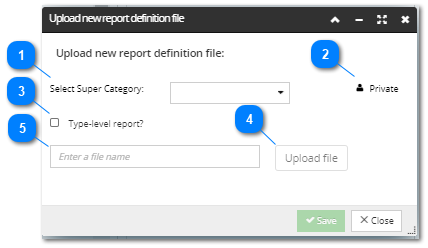Add New Report Definition
Using the Report Manager interface, it is possible to upload modified or customized report definition files that have been created using the BIRT/Eclipse report template authoring software.
The following process is used to upload a new report definition file:
-
-
-
Click the 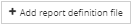 button.
 Set Super CategorySets the Category within which the Report Definition file will be placed.
|
 Public or PrivateThis is a toggle button that switches the report between being Public (default) or Private.
|
 Data Level of ReportThis option is used to specify if the data provided to the report is based upon instance data or type data. If the user checks this option, it may change the currently selected report super category.
For example, if the user has selected Equipment as the current Super Category and then subsequently, checks this option, then the report template will actually be placed into the Equipment type report Category.
|
 Upload Report DefinitionThis button will allow the user to select the Report Definition file to be uploaded from their local machine.
|
 Display NameThis field allows the user to enter the Display name for the Report being uploaded. If left blank, it will default to the Report Definition filename.
|
|
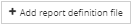 button.
button.