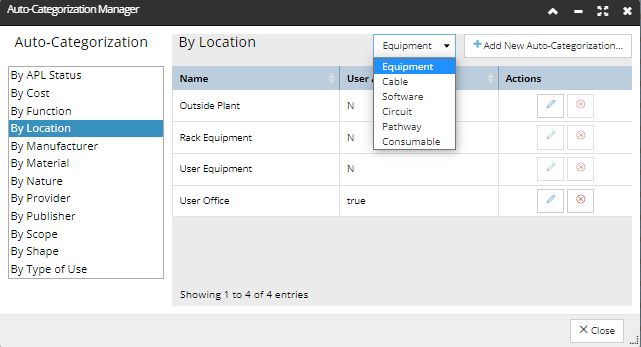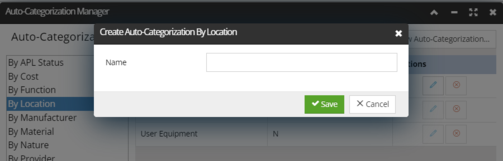Auto-Categorization Manager
An IRM equipment object is always associated with multiple IRM Categories, through its Equipment Type. An Equipment Type is in various By... Categories, like By Manufacturer, By Function, etc. Similarly, other Typed objects are also associated with multiple Categories. IRM v1.9 introduced the new Auto-Categorization feature to make the Category assignments easier to manage. The main idea is that the user can simply change a field, like the manufacturer field in an Equipment Type object, and IRM will automatically assign that Equipment Type to a Category corresponding to the selected value.
The set of fields used in this feature is fixed, but the possible values of the fields can be extended if needed by using the Auto-Categorization Manager dialog. Extensions can only be done by an Admin user and even an Admin cannot alter the built-in values as these are part of the IRM Library.
The most likely reasons the user would need to extend the set of values for a field would be to add a new manufacturer to "By Manufacturer" (for equipment or cables), add a new provider to "By Provider" (for circuits) or to add a new publisher to "By Publisher" (for software). In any case, addition of new values for any auto-category field works the same way.
To add a new value, first open the Auto-Categorization Manager dialog, which is available under the Extendable Enumeration drop-down menu:
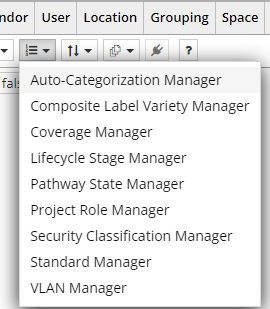
In the Auto-Categorization Manager dialog, first select the auto-category field that you want to extend (By Location in the example below). Then choose one of the Super Categories that the auto-category field is relevant to (such as Equipment), by using the drop-down menu at the top-middle of the dialog. Finally click + Add new Auto-Categorization and enter the new value. This will add a new value to the enumeration, and also create a matching new Category in the Categories and Types tree. In this example, the new Category would be under the By Location (or perhaps By Place of Use) sub tree in the Equipment Type tree.