4.3.6.8. Cable Routing Details
IRM provides a simple, non-graphical way to describe the route and route-related details of a Cable - the Cable Routing Details dialog. The dialog can be opened from the context menu only when a single Cable is selected, either from the Object Grid, or the Design World -- it does not work for multiple selection:
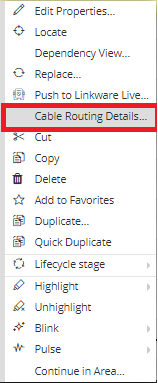
This opens the dialog, showing a list of objects that the Cable routes through. The list starts at End A of the Cable, with a sub-list of all Equipment connected to, or other objects the Cable at End A routes though:
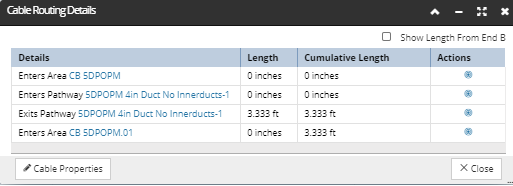
The following are some examples of different types of entries that the dialog can list:
-
Enters Pathway XYZ
-
Routed over Pathway XYZ
-
Routed though Maintenance Hole ABC
-
Exits Pathway XYZ
-
Enters Area x51
-
Has Service Loop of N feet
-
Media M1 and M2 are snipped
The table also includes columns to show the Cable Length from the previous item, and also Cumulative Length from End A. In addition, there is a checkbox option to change the dialog to Show Length From End B (cumulative length):
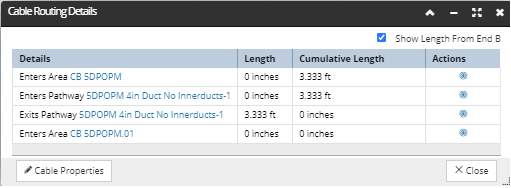
Notice the Cumulative Length values change when the option is checked.
The table also has a Locate button that displays the currently selected item in the Design World.