Cable Snipping
When a cable is inserted or created in IRM it has 2 ends, called End A and End B. End A represents the end of the Cable that is first drawn and End B is the end that is drawn last.
In cases where the user wants to splice a cable somewhere along its length, a “snip”, or a Cable cut can be made at the desired place, which represents the actual physical Media(s) being cut somewhere along the length of the Cable. To model this kind of use case, IRM introduces the Cable Snipping operation in the Design World.
Note: This topic presents only a brief overview basic snipping functionality enabled in IRM, while the following subtopic covers a detailed step-by-step use case scenario of creating a new Snip, along with screenshot examples.
The Cable Snipping operation results in an additional pair of ad-hoc Cable Ends, named with the "Snip" prefix and followed by the Cable End index.
-
In this model, a basic Cable continues to have two Cable Ends (End A and End B), while a Snipped Cable segment has (2 + 2 * <the number of Snips>) Cable Ends.
For example, in a Cable with a single Snip, we have End A and End B and also "Snip1A" and "Snip1B". Here, the number 1 represents the index of the Snip (1 is just the first Snip made), while the A or B represents the Cable End that the snipped media still connects to. In other words, Snip1A is the newly-created cable end that is nearest to End A of the Cable, and there is an unbroken segment of media from End A to Snip1A. Similarly, there is an unbroken segment of media from End B to Snip1B.
Example:
The following example shows a single cable that has been snipped twice, effectively creating 3 separate cables which can now be spliced.
The user can splice another cable at any of the following Cable End Point references [ END A, Snip1A, Snip1B Snip 2A, Snip2B or END B ]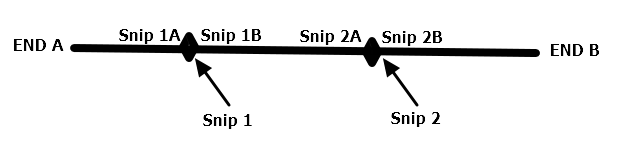
Cable Snipping is enabled only as a Design World operation, specifically as a Cable object context menu option. This and additional details about this feature are explained as a step-by-step tutorial in the following sub-topic.