4.2.5. Clearing local storage
IRM provides the user the ability to clear certain state that is kept in the browser's local storage, as a workaround for any cases where the Web Client starts behaving unexpectedly. Since this state is specific to different parts of the application, the user can clear different parts independently, rather than clearing everything at once.
Local storage clearing is enabled in the following functional areas:
-
Dialogs, via a title bar context menu item "Clear Local Dialog State"
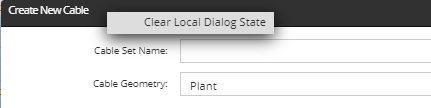
-
Grids, via a header row context menu item "Clear Local Grid State"
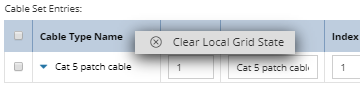
Clicking on the button clears the local state of the selected objects and sometimes resolves potential issues with the dialog or grid (i.e. not being able to resize the data grid or a particular column).