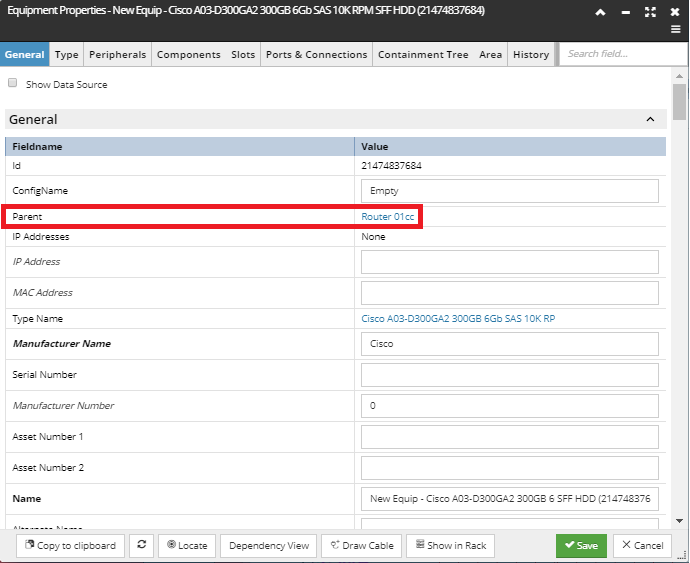Components
IRM supports another, more generic notion of Equipment parent/child relationships: Components which can be used to assign internal disks, memory modules or other subcomponents or modules that are installed in the equipment without having to define specific slots in the parent equipment type definition . These related items can be viewed for each Equipment instance in the Components tab in the Equipment Properties dialog.
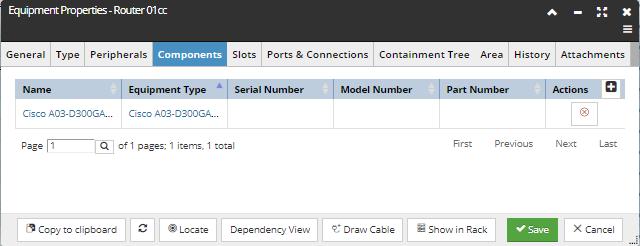
The tab looks and works almost exactly like the Peripherals tab, containing a grid that lists all Components for the current Equipment, along with two action buttons:
-
an x button for removing a Component
-
a + button for adding a new Component. Clicking on it opens the Add New Component dialog, which works very similarly to the one for adding a new Peripheral:
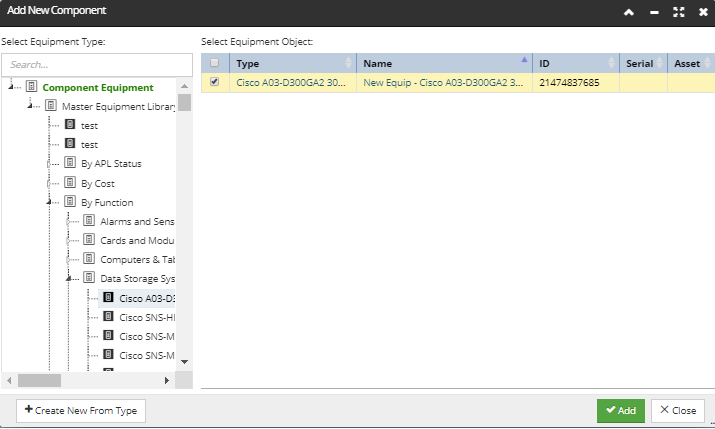
On the left-hand side of the dialog, a Categories and Types tree lists all Component Equipment Types. An Equipment instance qualifies as a sub-component if its Equipment Type has the Is a Subcomponent property set to true:
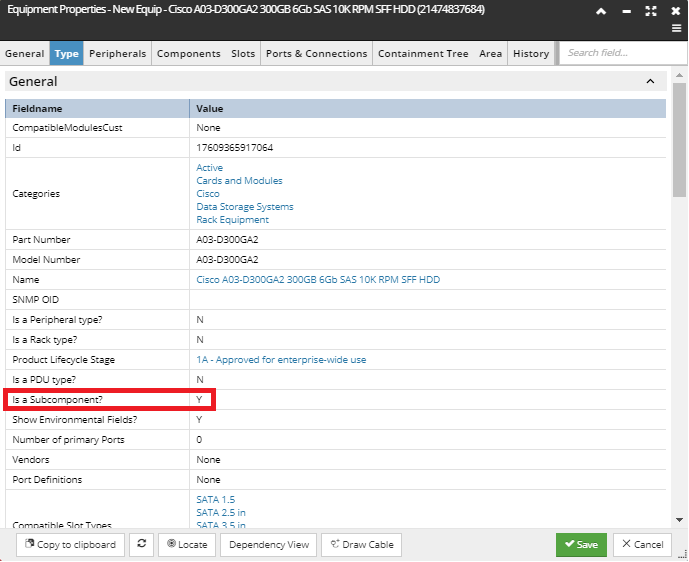
This property identifies whether this Equipment is standalone or can exist only as a subcomponent of another Equipment object. When an Equipment instance is added to another as a component, its Parent field is automatically set to reference the parent Equipment: