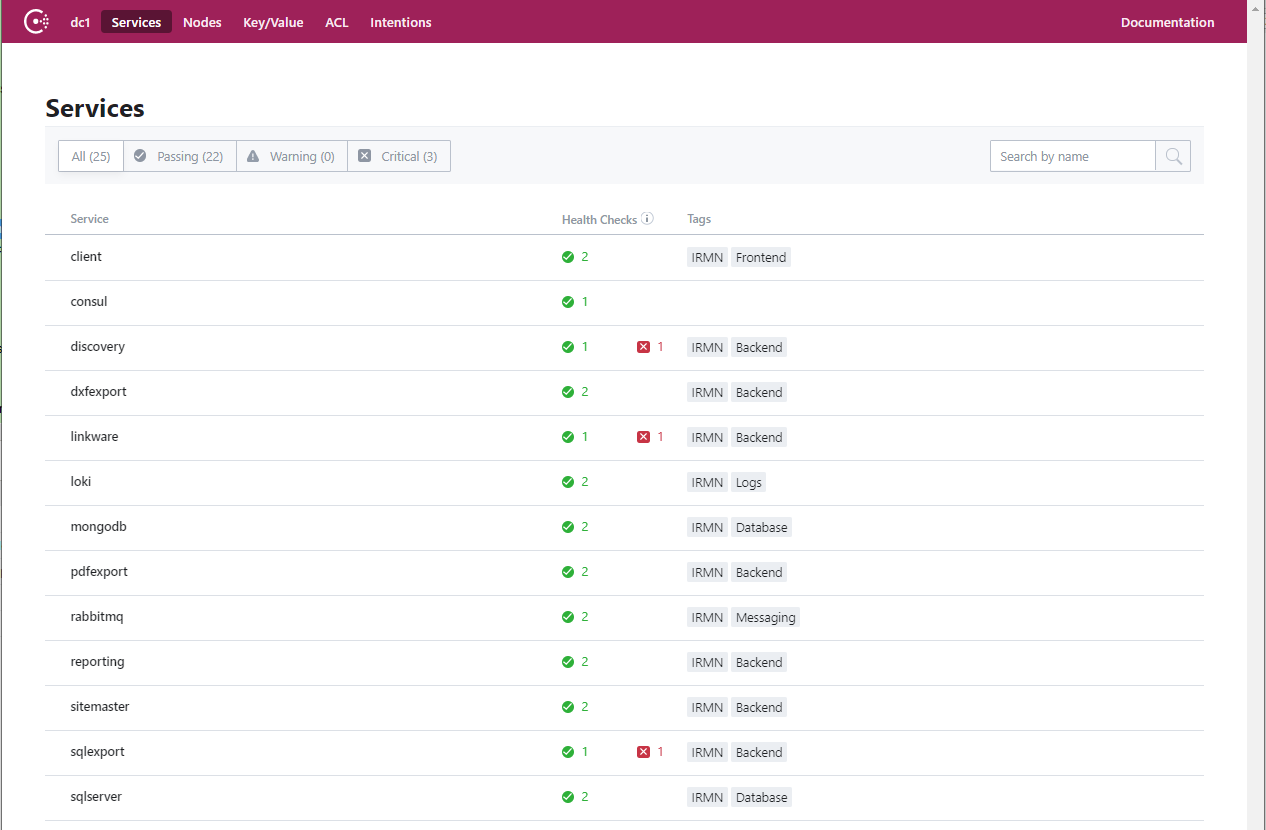4.3.7.6. Consul (On-premise deployments only)
For on-premise deployments, IRM allows Admin users authenticated access to the Consul service directly from the Global Console. Consul shows the current "health" of each IRM component, based on a simple ping test. In the event of some problem with the IRM system, this feature can help inform the Admin which container(s) might benefit from a restart.
There is a dedicated Global Console submenu under Administration menu for Consul, which opens a new page that shows the following:
-
a Username input field,
-
a link for resetting the password,
-
a button that allows Consul to be opened in a new browser tab.
Initially, the admin user needs to set the password and the Consul button is disabled until that is done.
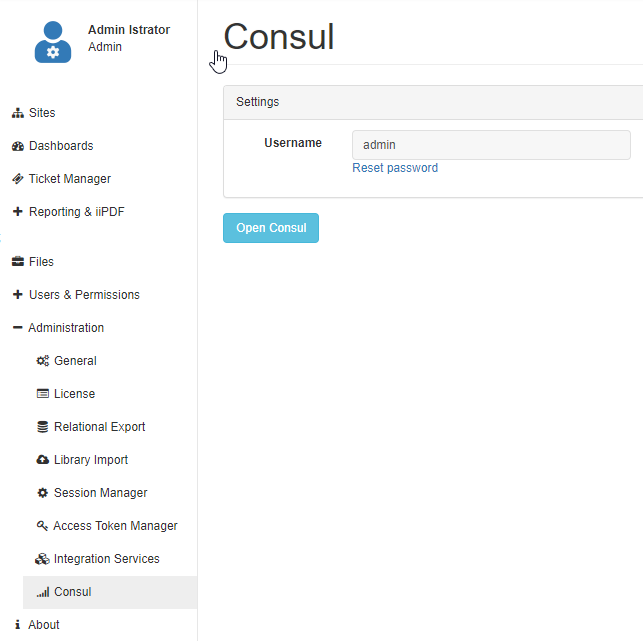
After clicking the Open Consul button, the user will need to authenticate with the Consul and this will then display the service status of each of the IRM components: