4.3.14.8. Context-sensitive Help
In order to aid users in their general understanding of the software, IRM enables the user to quickly and conveniently access user documentation relevant to a particular spot in the interface. By relevant, we mean specific topics explaining either the object, dialog or a menu button the user has selected, opened, or clicked.
The context-sensitive help can be accessed via context menus in several types of common locations throughout the application:
-
For dialogs, the "three bars" menu in the upper right of the dialog, shows a dedicated Dialog Help... option at the bottom. Note that exactly what gets opened via this option depends on what tab is selected when the option is invoked. Also, notice that for the example shown in the screenshot image below there are several relevant topics available for the dialog and the context, which is applied where possible throughout the application.
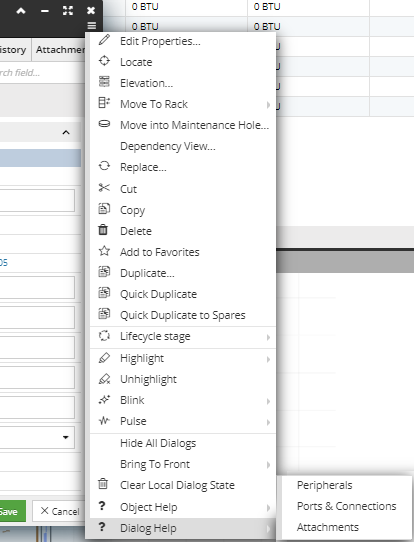
-
For objects, there is an Object Help... option in the context menu either when invoked from the object Properties dialog (first image below), or from other places in the application where the object is listed, such as the Object Grid (second image below):
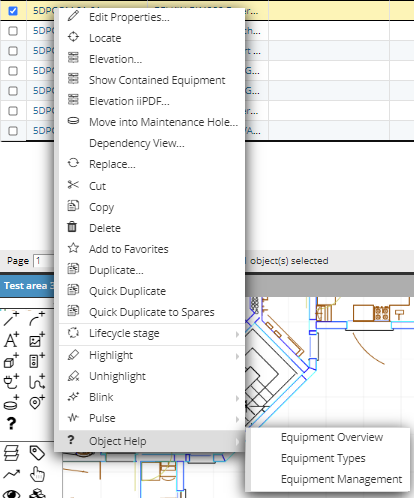
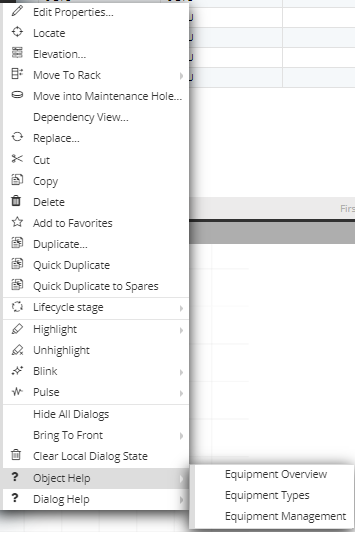
-
For buttons and toolbars, there is a ? button instead of, or in addition to the right-click menu. For example, for the function/button toolbar in the main screen (above the Object Grid), there is a "?" button that opens the documentation section about the main screen and its parts.
Another example of the same button, which opens user documentation topic about the Design World, can be found in the Design World toolbox (the "?" icon is hidden by the "Help" tooltip in the screenshot):
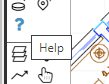
For a single help context menu, there can be multiple help topics available and those entries are listed as sub-menu items under the "main" Help context menu. This feature is a very useful because it allows listing multiple sections from the documentation. For example, dialog help context menu lists separate topics for different dialog tabs as multiple help context submenus. Another example is object help context menu, which lists different user topics relevant for that object, such as an overview section, a tutorial section, etc.