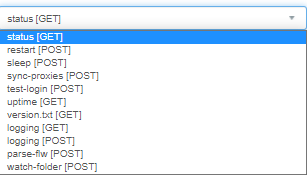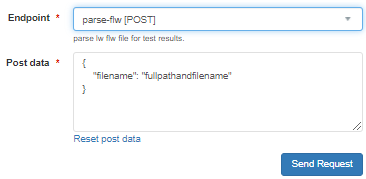4.9.3. Controlling, debugging and analyzing Integration Services via Global Console
In addition to admin/debug REST APIs offered by the Linkware and Discovery Integration Services that advanced users can use, IRM provides an additional interface built into IRM's Global Console to make basic administration operations, such as getting the service status, starting/stopping/pausing the service, etc. easier to perform.
For this purpose, a screen is available in the Global Console's Administration menu: Integration Services:
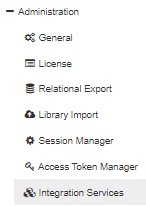
This screen shows a list of services (as of this writing, Integration Services only, but other services could be added in the future) in a data grid. The grid includes information such as Status, Site the service is running on, last time the Service was checked, etc. In addition, there are various action buttons for each row to control the service itself, as well as a separate button to open a service-specific pop-up window to allow service-specific actions:
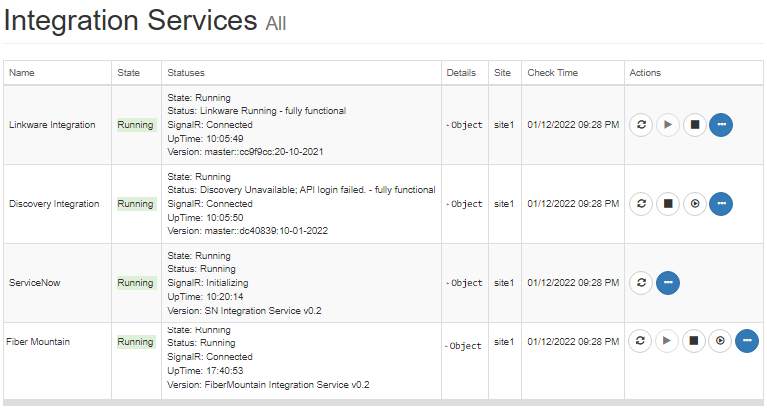
The screenshot image above shows an example of the interface with two Integration services listed in the data grid - the Linkware and Dicovery Integration Services.
-
The State column refers to the overall state of the Service and can be one of the following: Stopped, Starting, Running, or Sleeping.
-
Statuses column lists statuses of individual endpoints, along with the Uptime and Version data.
-
Action buttons can vary depending on the type of the Service. For example, both Linkware Integration and Discovery Integration have the Refresh button enabled, while Discovery Integration has an additional Restart button.
Intended for advanced users only, the last Action button (the three dots) enables additional functionality. In case of both the Linkware and Discovery Integrations, this opens an additional dialog that enables updating the status manually and calling specific API Endpoints enabled by the Integration Service:
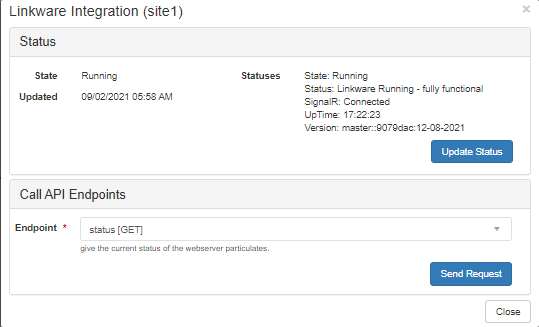
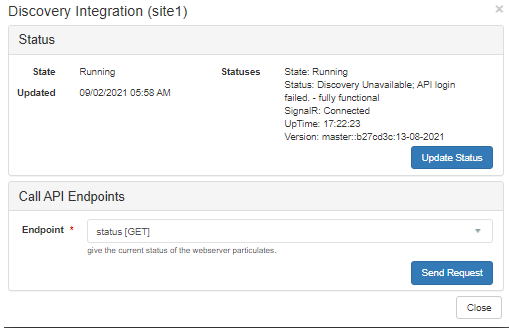
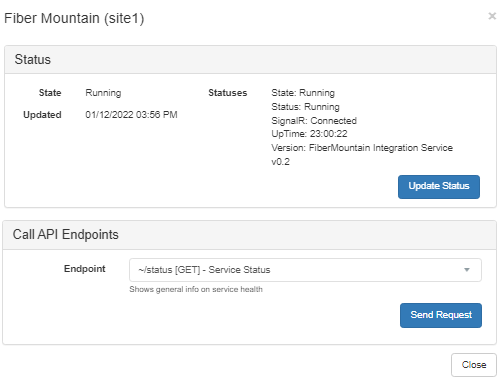
The Call API Endpoints section allows the user to make simple REST API calls to the Integration Service's endpoints.
For example, /sleep - stops the current service and leaves the web server running; while /wake - wakes up the service up from a sleeping state. The web server is always running to process commands, for example, testing the baseURL and API Login credentials, or for that matter to /wake it up.
Below are some of the available endpoints (for the Linkware Integration Service). Note the type of HTTP request is shown in square brackets (GET vs POST) and depending on it, an additional text field pops up for entering request parameters: