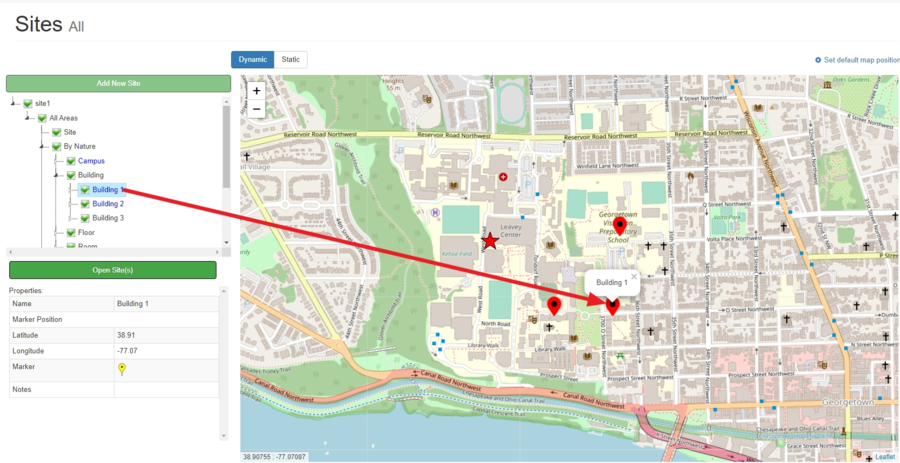Create New geo-referenced Area Category
Area Categories can be used to group a set of related Areas, such as the floors of a building. Following is a step-by-step example of how to create such a Category.
In the Area Categories & Types Tree, under the "By Nature" Category, right-click on the "Building" branch and select "Create Category" from the context menu. Enter the following Category values:
Name: Building 1
Latitude: 38.907935
Longitude: -77.071261
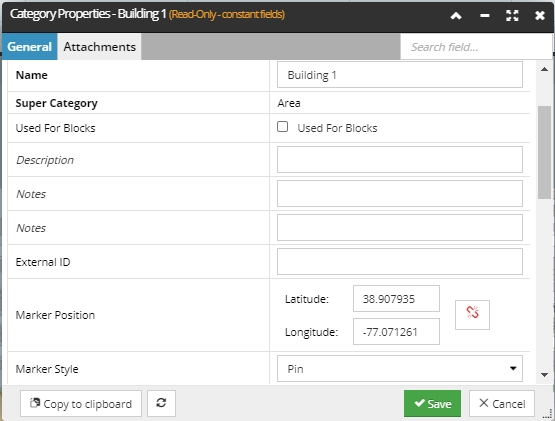
Confirm by click on the Save button.
Return to the Global Console and refresh the browser window. Expand Site Branch and select Building 1, which should appear in the map as shown below: