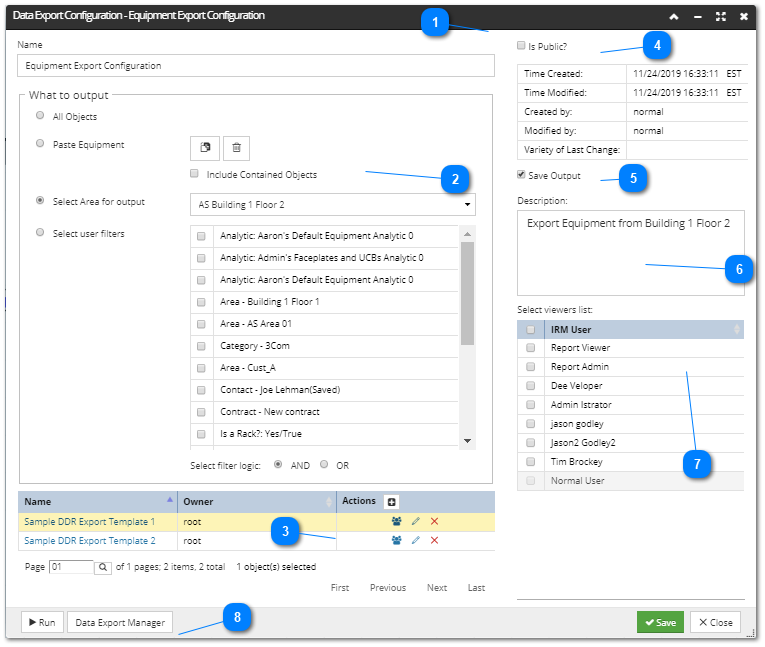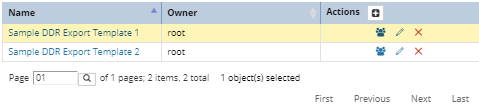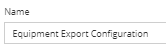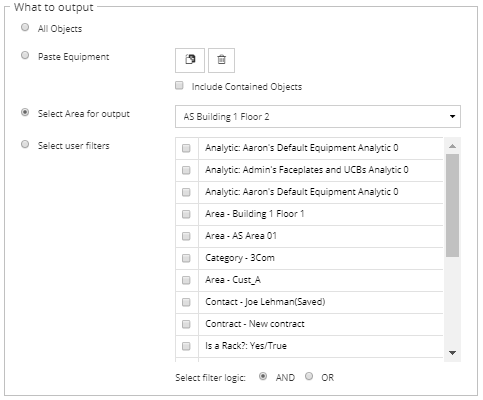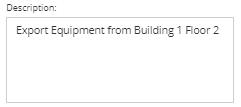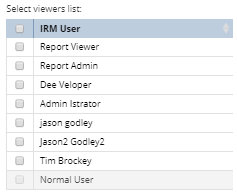Data Export Configuration
The Data Export Configuration is used to describe and define the content to be included in the Export file.
 Data Export Configuration NameShort Description for the Configuration and this the name that will be displayed to other users who can Edit, Run or View the Configuration.
|
 What to OutputUsing one of the available options allows the user to specify what objects will be included in the data export:
|
 Data Export TemplateThe Data Column Template allows the user to specify what column data for the object specified in step 4 will be exported. |
 SharingWhen checked the Report Configuration can be viewed and edited by any other User.
|
 Save OutputSave the Configuration and resulting export file into Global Console, allowing Viewers to download and run the Data Export Configuration via the Global Console interface.
|
 Configuration descriptionFull description describing the purpose and content that will be exported when running this Data Export configuration
|
 Output ViewersSpecifies which users are able to download the results of the Data Export Configuration within Global Console.
|
 Run ConfigurationRun the Report Configuration which will update Global Console with resulting export file.
|