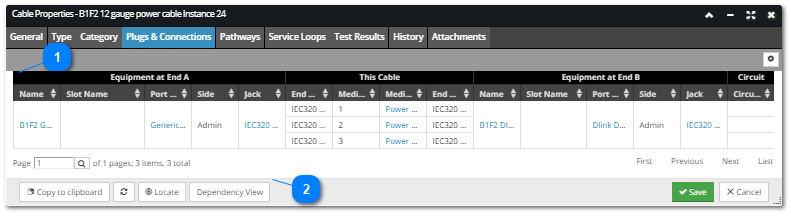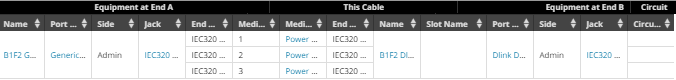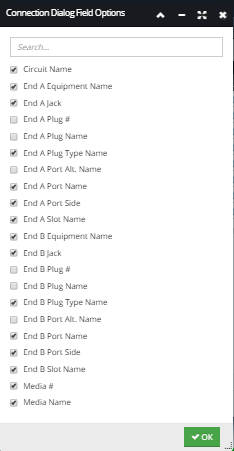4.3.6.4. Defining Plugs and Connections
Like the Ports & Connections tab in the Equipment Properties dialog, the Plugs & Connections tab in the Cable Properties dialog is used to view and manage connections between Equipment and Cables, but from the perspective of the Cable rather than the Equipment.
In IRM, several objects are involved when connecting Cables to Equipment:
-
Port - refers to the physical communication and power interface found on an Equipment
-
Plug - refers to the physical connector type and associated characteristics of a Cable end
-
Connection Point - refers to the number of physical connection points each Port contains (on Equipment)
-
Media - refers to the number of strands or pairs or wires found within a Cable sheath
Those objects have some of their characteristics defined by their underlying Type object: -
Port Definition - holds Type information for a Port, particular to a specific port on a specific Equipment Type
-
Jack Definition - holds Type information common to many Port Definitions
-
Plug Definition - holds Type information for a Plug, particular to a specific plug on a specific Cable Type
-
Plug Type - holds Type information common to many Plug Definitions
-
Media Definition - holds Type information for a Media object
More detailed definitions of these objects can be found in the overview sections on Equipment and Cables.
There is a hierarchical relationship between the items above:
Equipment Type
-
Port Definitions
-
Jack Definitions
-
Connector Types
-
Connection DefinitionsEquipment
-
Ports
-
Connection PointsCable Type
-
Plug Definitions
-
Plug Types
-
Media DefinitionsCable
-
Plugs
-
Media
The Plugs & Connections tab contains a paginated data grid that displays detailed information about the objects listed above. For Cables with Plugs, there is exactly one row per set of Media that connect to the same Plug (or equivalently, one row per Plug). For Cables without Plugs, there is exactly one row per Media.
Unlike the Ports and Connections tab in the Equipment Properties dialog, this tab displays read-only information and does not allow adding new or breaking existing connections. Therefore, no action buttons are available.
Given that the grid displays information for different types of objects, columns for the same type of object are grouped into the following "super-columns", or group of columns:
-
Equipment at EndA
-
This (selected) Cable
-
Equipment at EndB
-
Circuit, if assigned,
with additional "child" columns listing detailed information about each group. The following screenshot image and text explains the main parts of the Plugs & Connections tab in more detail.