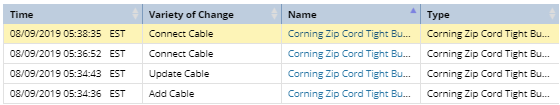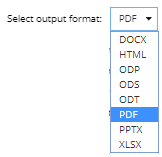Details and Reports tab
The Details and Reports tab is used to list all changes that have been recorded into the MAC and allows the user to view and print detailed reports that can be used by technicians as work orders for implementing the changes specified in the MAC.
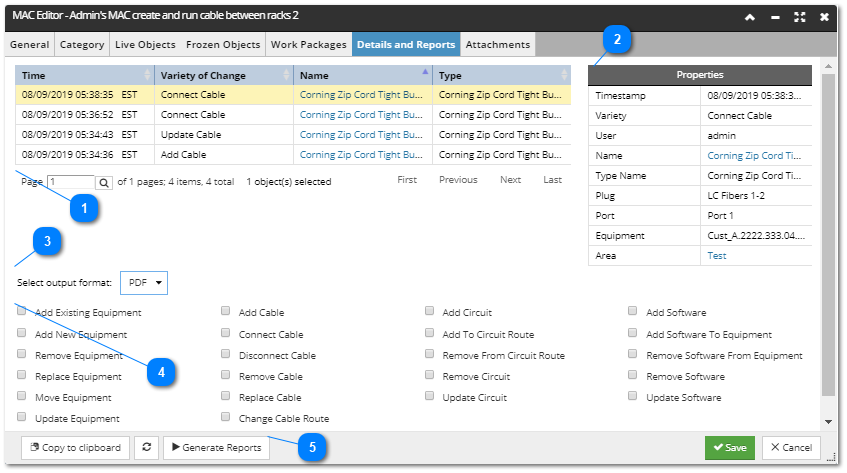
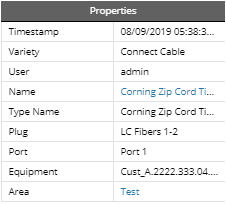 The Properties Panel is located on the right side of the dialog and displays relevant recorded information from the selected change log entry. The panel displays all fields listed in the MAC Actions document, including the 4 grid column fields. The Properties panel can have one or two special subsections at the bottom, showing the information under subsection titles like "Source Section" and/or "Targets Section".
For Update object MAC actions the Properties panel shows the old and new values for one critical field that has changed (which field is shown depends on the Variety Of Change). The same pair of properties also appear in the History tab of the relevant object Properties dialog.
For example, if we change (under an active MAC) the name of an Equipment object from "AG-EQ-021" to "AG-EQ-0211", that MAC action will be recorded as an Update Equipment MAC action and the old and new values for the Name will be displayed under the Properties panel:
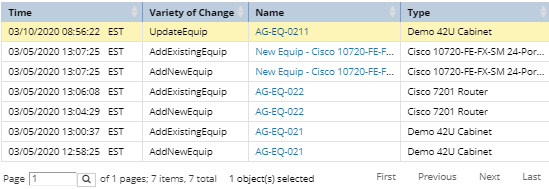 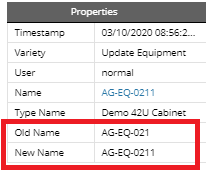 Note that the "new value" is not being recorded in each Change Log, but rather just using the current value in the dialogs. This means that the value shown in the dialog may be different than the one that was "new" at the time when the Change Log was created, that is, it may have been changed again between the time that the Change Log was created and when the dialog is shown. In the event that that there is no applicable value, the Change Log just displays the null reference value (0 or null) in old Value.
|
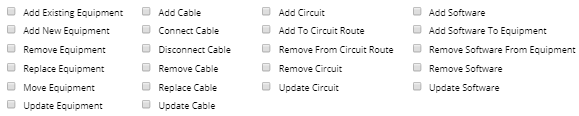 This section of the dialog displays all the available Varieties of Change and are used to generate report output content. The corresponding change log entry report output is generated for all checked Change Varieties when the Generate Reports button is pressed.
The following is a description of the data recorded by each Change Log Variety and the relevant data that is shown in the corresponding report output: Add Existing Equipment - used when an Equipment is moved from a non-Design World Lifecycle Stage to a Design World stage
Add New Equipment - used when an Equipment is created
Remove Equipment - used when an Equipment is moved from a Design World Lifecycle Stage to a non-Design World stage, a Retirement stage, or deleted
Replace Equipment - used when an Equipment is replaced
Move Equipment - used when an Equipment is moved within or between rack(s), plugged into a Slot, or moved in the Design World
Update Equipment - used for any other type of update to an Equipment object
Add Cable - used when a Cable is created
Connect Cable - used when a Cable is connected
Disconnect Cable - used when a Cable is disconnected
Remove Cable - used when a Cable is deleted or moved to a Lifecycle Stage with the super Stage set as Retirement
Replace Cable - used when a Cable is replaced
Update Cable - used for any other type of update to a Cable object
Add Circuit - used when a Circuit is created
Add To Circuit Route - used when a Path Step is added to a Circuit
Remove From Circuit Route - used when a Path Step is removed from a Circuit
Remove Circuit - used when a Circuit is deleted or moved to a Lifecycle Stage with the super Stage set as Retirement
Update Circuit - used for any other type of update to a Circuit object
Add Software - used when a Software is created
Add Software To Equipment - used when a Software is assigned to an Equipment (i.e. Software parent Equipment is set)
Remove Software From Equipment - used when a Software is removed from an Equipment (i.e. Software parent Equipment is cleared or changed)
Update Software - used for any other type of update to a Software object
Remove Software - used when a Software is deleted or moved to a Lifecycle Stage with the super Stage set as Retirement.
For more details about the types of Varieties Of Change, see the MAC Actions document.
|