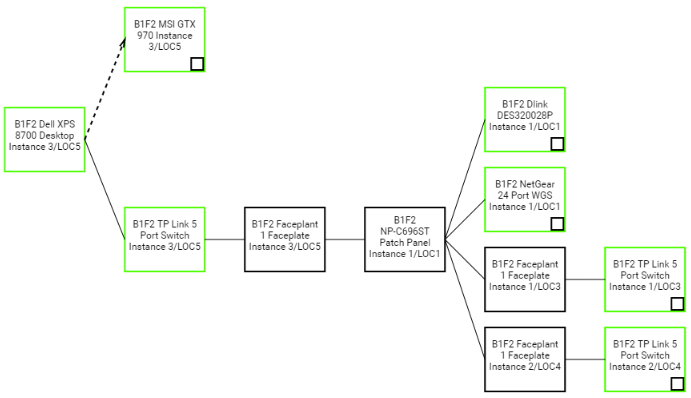Expanding checked nodes
Equipment objects with Power Flow set to Out ports can be expanded across those ports, as if all the "Out" ports were linked to the "In" port. In other words, the Dependency View can expand nodes as if the linking was there. This way, the "active" nodes can be expanded even if they're not the starting nodes. This allows the user to selectively expand some nodes that otherwise weren't expanded, either because they are active nodes, or because the number of expanded nodes was exceeded.
For each active node other than the starting node, there is a small unlabeled checkbox to the lower-right corner of the node. The user can toggle the state of any of those checkboxes by clicking on them. This enables the button on the bottom of the dialog - Expand Checked Nodes. When clicked on, the Dependency View is redrawn, but whichever nodes had their checkboxes set also get expanded (all the other rules for expanding or not are unaffected).
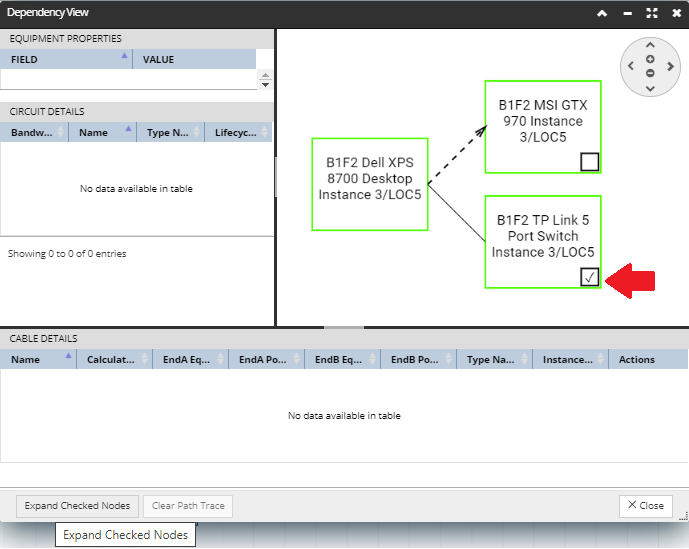
Upon the Expand Checked Nodes button click the View is redrawn. The rule of which nodes get checkboxes is exactly the same as before, except that any node that has already been expanded no longer has a checkbox. Of course, some of the newly added nodes may themselves have checkboxes. Expansion is therefore a one-way ticket; once a node has been expanded it can no longer be un-expanded, except by starting an entirely new Dependency View.