Field Sequence Manager
In addition to the previously-mentioned mechanisms for managing fields in Properties dialogs, IRM enables administrators to change their order within the accordion sections in the user interface.
This reordering can be done via the Field Sequence Manager dialog, which can be accessed from two places:
-
from the User Settings dialog, by clicking on one of the accordion group names / UI group in the Editor Accordion Priorities section (the last one):
-
from the Field Settings dialog, via the Field Sequence Manager button at the bottom of the dialog.
Both scenarios open the Field Sequence Manager with the list of fields for the selected Super Category (Equipment in this example).
By default, the Field list is set to General section:
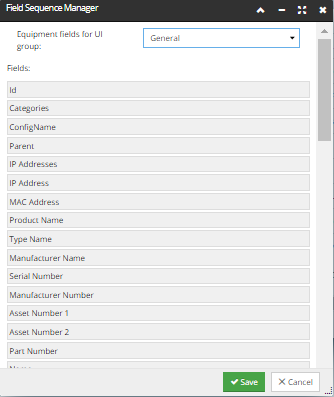
The dialog consists of:
-
drop-down list of UI groups for the selected Super-Category
-
the field list, where a single row represents a field.The list can be re-ordered by click+drag+drop a field to its preferred position.Note: The ordering specified in this dialog is a global setting that applies to all users.