General Architecture tab
General Architecture layers are used to define drawing styles to Line, Arc, and Text objects (also known as geometry objects) and every such object is assigned to a single Layer and cannot be assigned to more than one Layer at a time.
The following are some properties of General Architecture Layers that differentiate them from other drawable Managed Objects Layers:
-
They have no precedence property, so this tab doesn't contain the Select Variety dropdown menu or the precedence arrow buttons.
-
The Current Drawing Layer checkbox control in the first column is used to set the active General Architecture layer when inserting new geometry in the Design World.
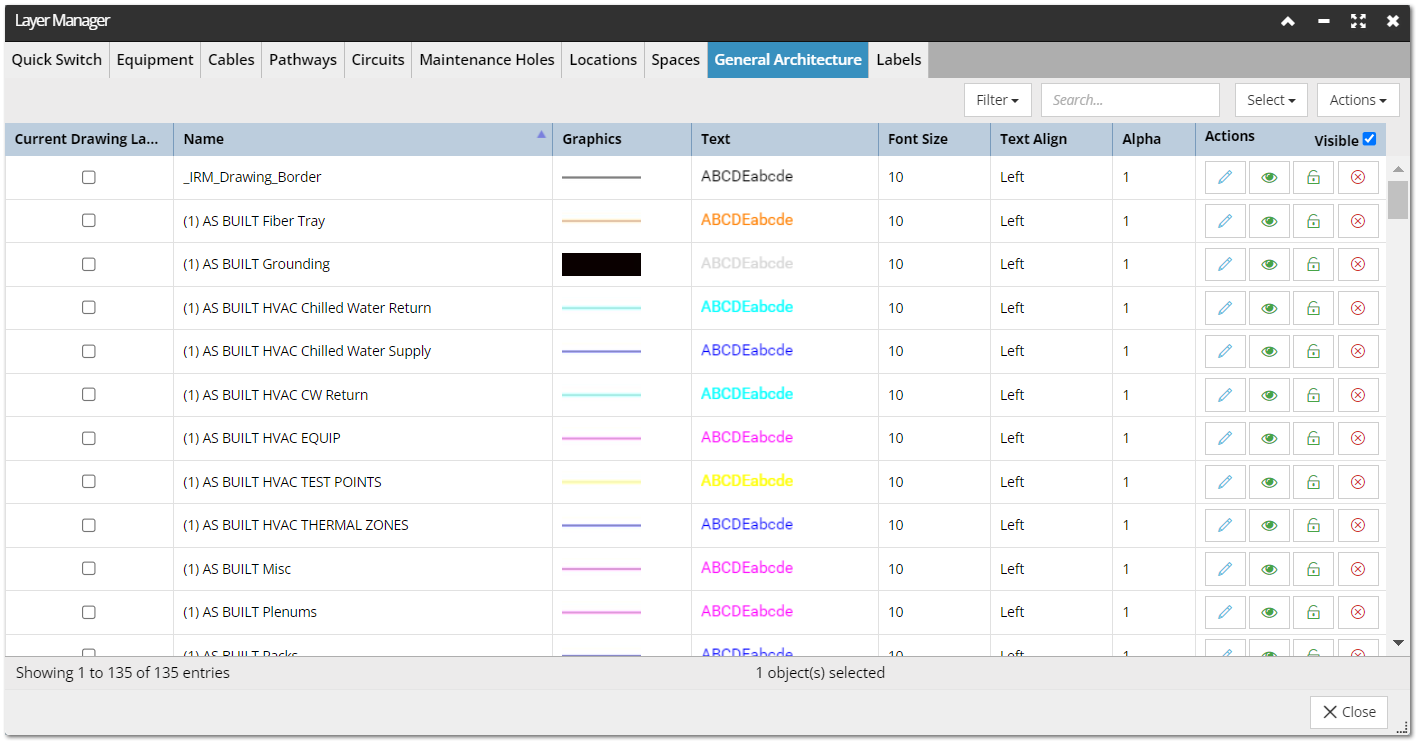
Filter: drop down menu to filter your layers by:
-
All Layers,
-
Unused Layers,
-
Visible In Current Viewport,
-
Invisible Layers
-
Locked Layers.
Search: The standard Quick Search filtering capability by Layer Name, used to reduce the number of Layers shown in the dialog.
Select: dropdown menu provides several options for selection:
-
Select All: To select and highlight all Layers.
-
Deselect All: To deselect all Layers.
-
Select visually identical Layers: This option is useful in cases where there is a need to merge a very large number of layers.
-
Select all invisible Layers: Select only the invisible Layers.
-
Select all locked Layers: Select only the locked Layers.
Actions dropdown menu contains the the following options:
-
Add New Layer: pop-out sub-dialog presents a text input field designed for the entry of a new layer's name. It also provides Add and Cancel buttons for confirming or Cancelling the creation of a new layer entry with default style properties which is placed at the bottom of the grid by default.
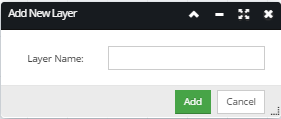
-
Merge Layers: You have to select multiple layers before choosing the Merge option.
-
Show the Layer

-
Hide the Layer

-
Lock the layer
 Switch OFF the selectability of the Layer within the Design World.
Switch OFF the selectability of the Layer within the Design World. -
Unlock the Layer
 Switch ON the selectability of the Layer within the Design World.
Switch ON the selectability of the Layer within the Design World. -
Delete the Layer

Caution: Please be aware that, depending on your filter choice, not all layers may be displayed in their entirety. If the number of layers exceeds the grid's limit of 500 records shown at once, the Layer Manager will limit the list, and a red indicator will appear at the top with the message (Layer list truncated – use a filter) to indicate that you should apply an appropriate filter for a complete view.