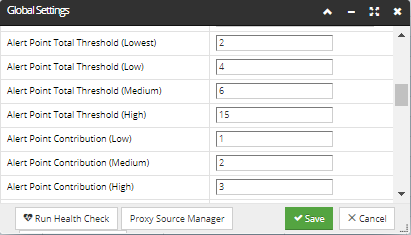Global Console Alerting System
Global Console also contains the "!" round Alert button in the top-right corner of the screen:
However, clicking on this button doesn't open the Alert Manager dialog, like in the Site Master, but another dialog, called Alerts:
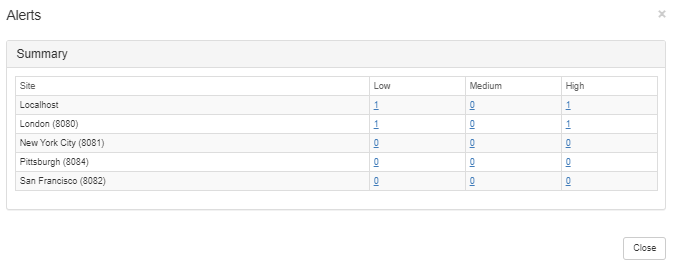
The Alerts dialog shows a summary of Alerts generated across all Sites and not the full Alert information like the Alert Manager. This is because Alerts that have specific object references need to be operated on in the context of a specific Site. The main purpose of this dialog is to provide a convenient summary list of Alerts for all Sites and allows the user to open the relevant Site by clicking the action button associated with that Alert - the number of active Alerts of each category highlighted as a hyperlink.
The dialog aggregates all Alerts from all Sites, making it easy to identify the Site associated with an Alert. It provides a Site-level view of counts associated with each Alert level and by clicking on the Alert entry, the relevant Site opens, along with the Alert Manager displaying the relevant Alerts.
For example, if you click on Low priority Alert count in the Global Console, this will open the Alert Manager in the relevant Site and filter the Alert list to show only Low priority Alerts.
For example, if you click on Low priority Alert count in the Global Console, this will open the Alert Manager in the relevant Site and filter the Alert list to show only Low priority Alerts.
Alert Point Totals
Active Alerts contribute "points" to a global Alert Point Total number, according to their priorities. For example, a High priority Alert contributes 3 points, a Medium contributes 2 points and a Low contributes 1 point. These points are then added up for all Active Alerts, giving the "Alert Point Total" number. If this number is over a certain threshold value, the Alert icon gets a visual effects applied (color + blinking), much like the round Statistics icon - the screenshot image below shows such an example, with the Alert icon colored red and blinking:
The following are the default threshold values for the Alert Point Total threshold parameter:
-
< 3 => no blinking + black (Lowest)
-
3-4 => no blinking + orange (Low)
-
5-6 => no blinking + red (Medium)
-
7-10 => slowly blinking red (High)
-
15+ => rapidly blinking red (Highest)
How many concurrent Alerts can be expected is a function of several customer-specific parameters, like the number of active third party integrations, the configuration of Trigger Actions, the number of IRM users, etc.
The threshold values can be tuned by customers to suit their needs. Specifically, both the Alert Point Total Threshold values and the Alert Point Contribution values (how much of the Alert Points each Alert priority contributes for) can be specified using thealert threshold parameter within Global Settings.
The threshold values can be tuned by customers to suit their needs. Specifically, both the Alert Point Total Threshold values and the Alert Point Contribution values (how much of the Alert Points each Alert priority contributes for) can be specified using thealert threshold parameter within Global Settings.