Hardware
The Hardware Sync Op is used to specify how hardware assets (equipment instances) are synchronized between IRM and ServiceNow.
Hardware can be viewed in the ServiceNow interface via the CI Class Manager:
-
After opening the “CI Class Manager”, click ‘Hierarchy’.
-
From the Hierarchy select ‘hardware’, and then ‘CI List
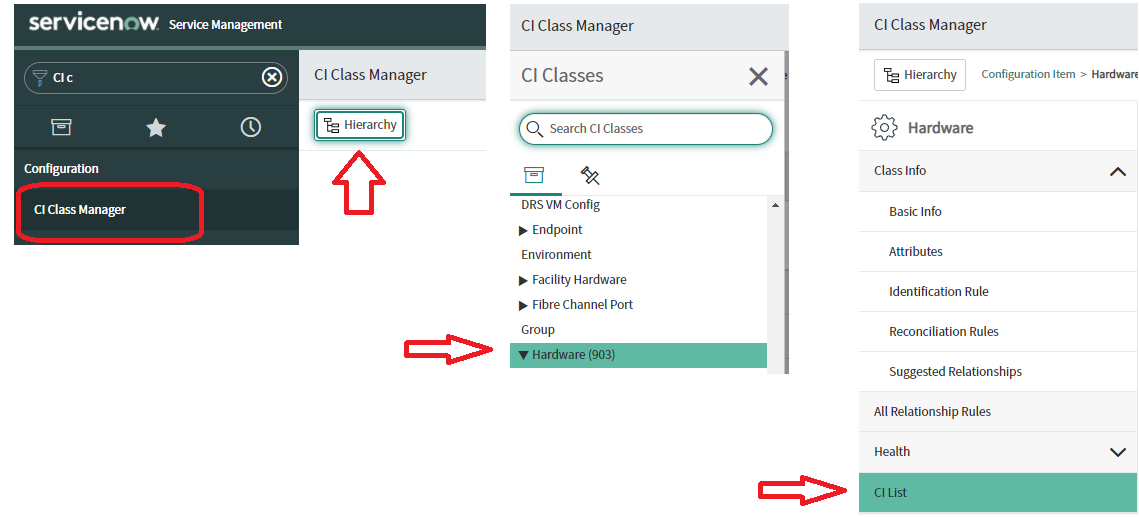
The user can choose to setup a Hardware Sync Op to either:
-
Synchronize equipment instances placed into an IRM Grouping, with the corresponding ServiceNow hardware object.
-
Synchronize hardware objects in a ServiceNow CMDB Grouping, with the corresponding IRM Equipment Instance.
Synchronize equipment instances placed into an IRM Grouping
-
Inside the SyncOp Manager dialog, create a new Hardware Sync Op:
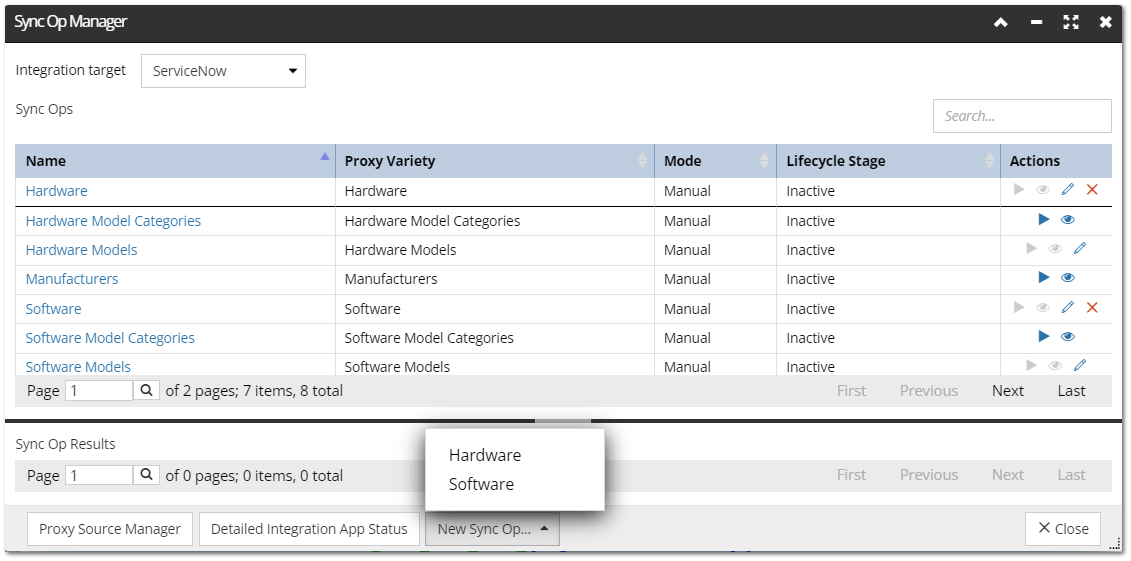
-
Setup the Sync Op General Tab:
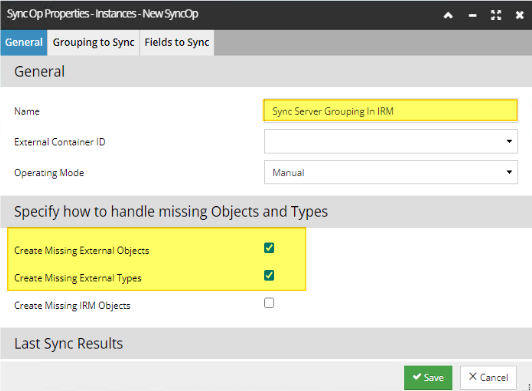
-
Name - Descriptive Name for the new Sync Op that will appear to the user.
-
Create Missing External Object - when checked, any Equipment instances in the IRM grouping that do not exist in ServiceNow should be created automatically.
-
Create Missing External Types - when checked, any Equipment types associated with the IRM equipment instance in the IRM grouping that do not exist in ServiceNow should be created automatically.
-
Select IRM Grouping to Sync:
-
The Sync Op will try to synchronize all the Equipment Instances contained in the selected Grouping with hardware objects in ServiceNow. As new Equipment objects are added to the Grouping, the new Equipment objects will be added to ServiceNow the next time the Sync Op is executed (Manual Mode) or if the Sync Op mode is set to Incremental.
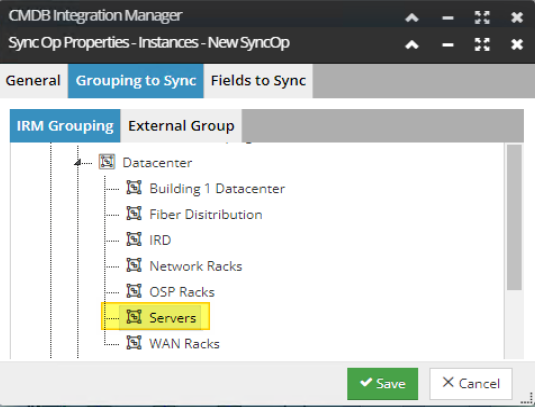
-
Select Fields to sync - this allows the user to specify which system is the source of truth for specific fields of data.
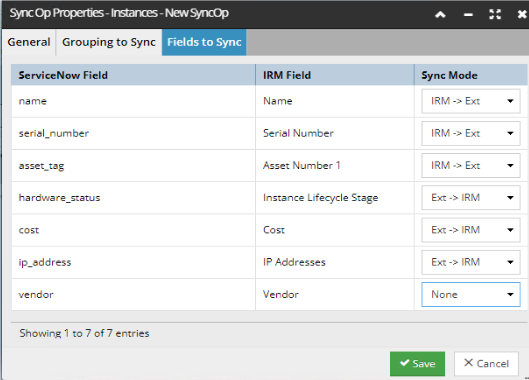
Sync Mode options:
-
IRM -> Ext - Any changes made in IRM will update the object in ServiceNow.
-
Ext -> IRM - Any changes made in ServiceNow will update the object in IRM.
-
None - The field data is not synchronized when updated in either in IRM or ServiceNow.