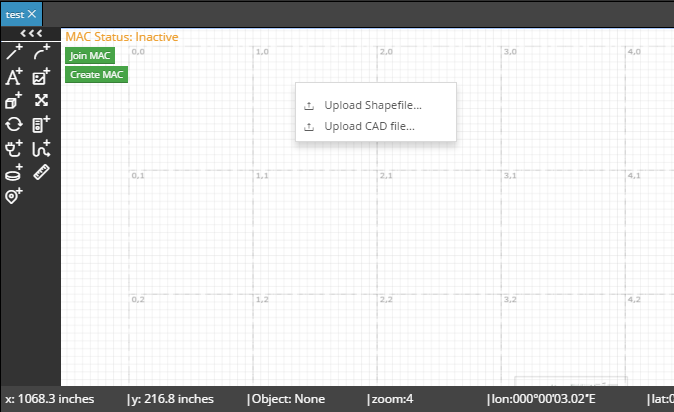4.3.1.4. Importing a drawing into an Area
The following drawing formats can be imported into an Areas Canvas:
-
CAD Formats (DWG, DXF, DGN)
-
GEO Formats (.SHP)
The following sub-topics below explain the process and workflow to select, convert, import, merge and place new non-geo referenced drawings into an existing Area. The presumption, as the point of import, is that all drawing data is accurately defined, (i.e., units are defined in the source drawing and that all data is drawn to scale). The import drawing process/wizard in both cases is started from an Area that has been opened in the Design World.
The import is started via a right-click on the Canvas and selecting the appropriate option from the context menu, which open the appropriate Import wizard (Import Shapefile or Import CAD file):