4.1.4.2. Job Scheduling
The Job Scheduling feature enables specifying how Reports or Export Configurations are run on a periodic basis. IRM enables specifying that an Export or Report Configuration should be run, for example, once a week or on some other periodic basis. The feature is available via the Scheduled Job Configuration dialog, which is accessible as an Action button and can be opened from any of the Reporting / Export Configuration grids:
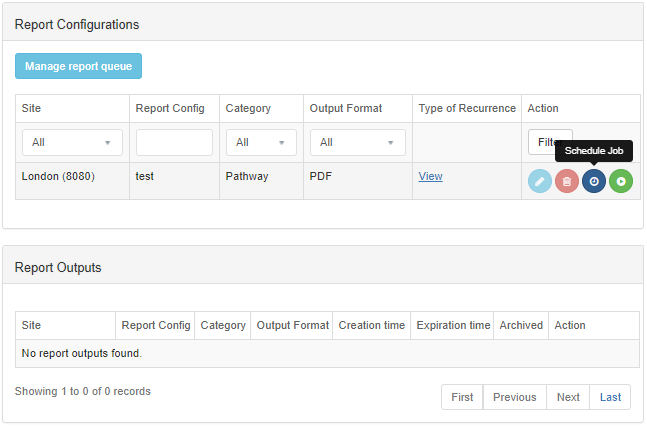
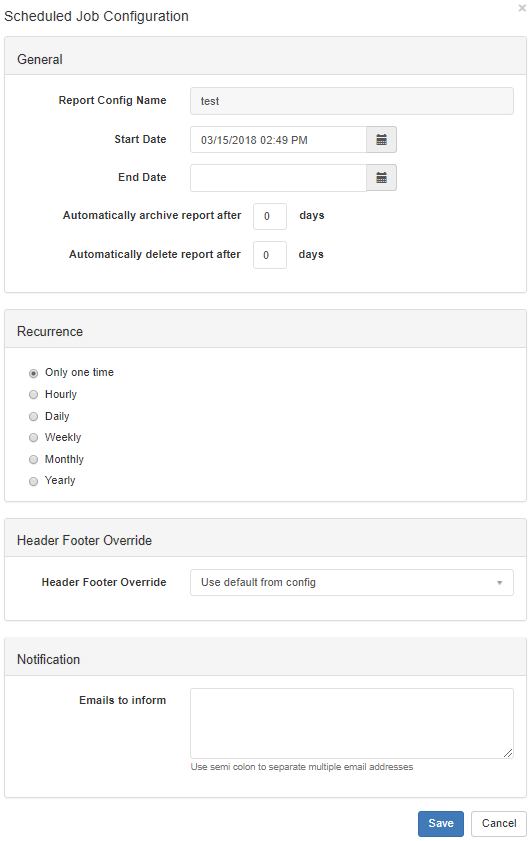
The dialog is divided into different groups, displaying specific parameters for scheduling an Export or Report Configuration to run:
-
The General group displays several fields for specifying the Start / End Date during which the report is scheduled to run. The Dates are specified simply by click on the calendar icon, which opens the Date picker. The current date and time are set by default as a Start Date. Two additional numeric fields enable setting the number of days after which the report is automatically archived or deleted.
-
The Recurrence group displays a list of radio buttons that enables setting the type of scheduling for the Report Configuration (Once, Hourly, Daily, Weekly, Monthly, Yearly, etc.).
-
The Header Footer Override group enables specifying a Header/Footer configuration which is going to be applied every time the Report / Export gets run, instead of the one specified in the Template referenced by the Configuration:
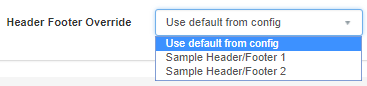
-
Finally, the Notification group allows the user to give a (comma-separated) list of email addresses to be notified when the report has been run.