4.5.3. Linkware Live
IRM includes the option of licensing special integration support for Fluke's Linkware Live. This integration enables managing and synchronizing Cable objects and Cable Test data and specifically, it helps automate the following workflows:
-
The user has some Cable objects defined in IRM, which represent existing physical cables. The user wants to request that those Cables be tested using Fluke test devices, and have the test results for those Cables uploaded to IRM.
-
There are some existing physical cables that are not currently defined in IRM, but they have test results available in some Linkware Live project. The user wants representations of these cables to be created in IRM, and the existing test results to be uploaded to IRM.
Several types of IRM and Linkware Live objects participate in the integration. The following diagram shows how these objects relate to each other via the Linkware Integration Service (LIS):
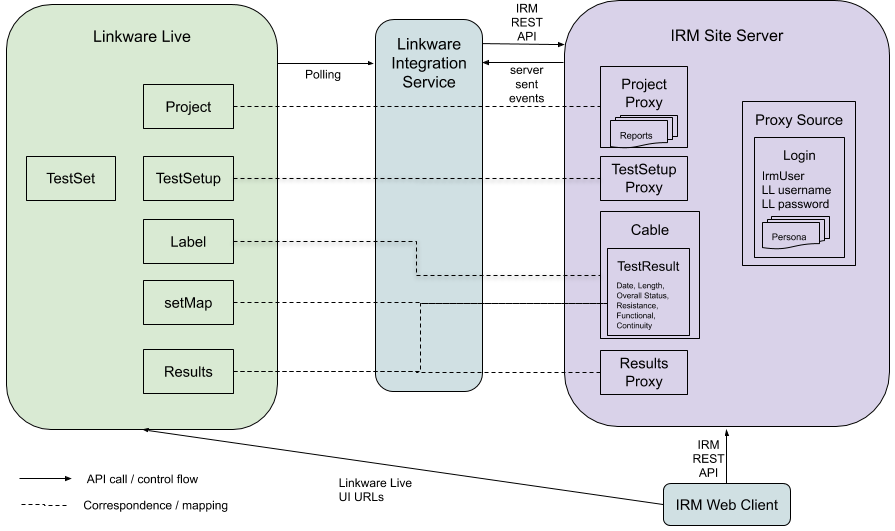
Before any integration activity can take place, an appropriate Proxy Source for Linkware Live must be configured. That configuration includes setting up a mapping between IRM users and Linkware Live logins. After the Proxy Source is configured, the LIS automatically generates an IRM Proxy for each Linkware Live Project and Subproject. Then an IRM user chooses an appropriate available Linkware Live persona, and can start integration operations.
One such operation is to request that cable test results get generated for some specific Cables. Unlike in IRM, where Cables are modeled as objects with multiple properties, Linkware does not model the Cables under test as full objects. Instead they are known only as “labels”, which gives only a name of the Cable and an associated class based upon its associated Test Setup. Specific details associated with cables, such as Media Type, are maintained only in test-related data structures, like Test Sets and Test Setups. When requesting that one or more Cables should get tested, the user must select a Test Setup to use, which is why IRM keeps Test Setup Proxies. Completing the request dialog causes IRM to generate a Task Request object that is used to track the testing operation, from an IRM perspective. When the requested testing is completed, results become available in Linkware Live via Results and setMap objects, and following the federated data strategy, LIS automatically transfers only a substantially simplified set of this data into the Test Results field in the IRM Cable. Of course, the full test result data remains available in Linkware Live. Also consistent with the federated data strategy, IRM provides convenient links directly into Linkware Live for editing Projects and creating Subprojects.
Also, IRM can be configured to monitor a Linkware Live project and automatically transfer test results for any cables in that Project. The user can also request that the Linkware Live test report be generated and stored in IRM, associated with the Project.
Integration interface and operations
Most of the Linkware Live integration is managed through the Cable test Manager dialog, which is the main focus of the following subtopics. The main purpose of this dialog is to enable the user to view and manage Projects found in Linkware and to manage the flow of cable test data.
The following are the main Linkware Live-related functions provided by IRM:
-
Create or Edit a Linkware Live Project
-
Create a Linkware Live Subproject
-
Monitor Linkware Projects / Subprojects for test results
-
List Cable Test Requests submitted from IRM
-
Generate the Cable Test Report document for the entire test, or for an individual Cable
These and other features are discussed in detail in the following subtopics.