Linkware Task Requests
This topic will focus on the UI elements, features and data displayed in the central panel of the Cable Test Manager dialog. The central panel is further divided into two subpanels, each displaying a data grid:
-
The top grid lists Task Requests specified for a selected Project or Subproject
-
The bottom grid lists Cables assigned for the selected Task Request.
-
Both grids do not show any data until a Project or SubProject is selected or when a cable Object in IRM are pushed to Linkware (see Workflow 1 use case scenario.)
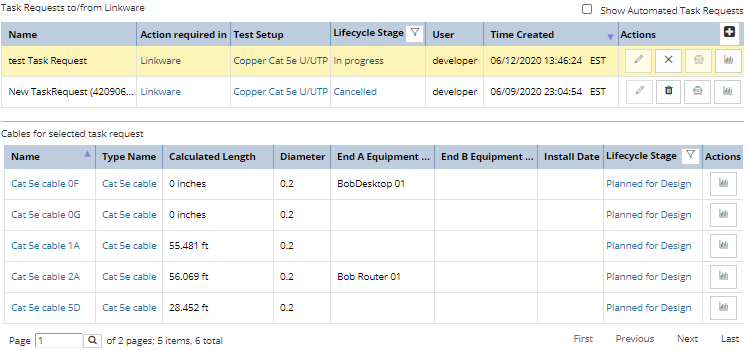
Data in both grids gets dynamically populated upon each new selection of relevant data:
-
whenever you select another Project or Subproject from the left panel, the top grid gets re-populated, while the Cables grid gets cleared
-
whenever you selects another Task Request, the Cables grid gets re-populated