4.3.9. Maintenance Hole Management
A maintenance hole, sometimes called a utility hole, cable chamber, inspection chamber, or access chamber, is the opening to an access point for making connections, inspection, or performing maintenance on otherwise inaccessible cables and equipment for outside plant buried power and communication cabling infrastructure.
In IRM, a Maintenance Hole represents an administration point at the end of one or (usually) more Pathways.
IRM enables management of Maintenance Holes from 2 places:
-
Maintenance Hole Properties dialog and
-
Butterfly Diagram dialog.
The latter gives a special purpose graphical representation of how Cables are connected and arranged in the Maintenance Hole.
Maintenance Hole Properties dialog
This dialog has tabs common with other Categorized Object properties dialogs. It contains an additional tab, Pathway and Cables tab which shows a read-only Pathway / Cable containment tree.
The Maintenance Hole Properties dialog has the following features:
-
shows the Pathway Containment Tree, which indicates which Cables are in which Pathways, which Pathways are in which duct groups, and which duct groups are in which walls of the Maintenance Hole,
-
allows the user to open a Properties dialog for every visible node in the Pathway Containment Tree
-
allows the user to immediately view some basic properties for every visible node in the Pathway Containment Tree
-
allows the user to directly open the Butterfly Diagram dialog for this Maintenance Hole
-
allows the user to set the appearance of the Maintenance Hole in the Design World
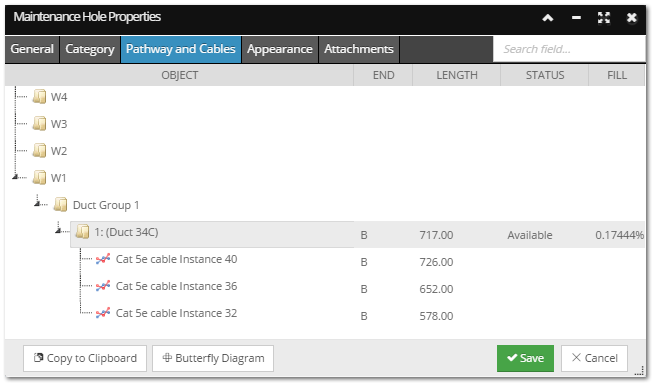
Butterfly Diagram
A primary feature of a Maintenance Hole in IRM is that it offers the Butterfly Diagram dialog, which is a commonly used schematic diagram that display the Maintenance Hole from a top - down view. The term Butterfly Diagram comes from the fact that the sides of the Maintenance Hole are folded down from the normally vertical orientation to the horizontal orientation depicted in the diagram, in a manner reminiscent of how a butterfly's wings spread out. The Butterfly Diagram is a separate dialog that can be accessed via the Maintenance Hole Properties dialog and also the Maintenance Hole's context menu in the Design World and Object Grid.
The Butterfly Diagram enables the following features:
-
view and manage (create, edit, delete) Walls, Ducts and Cables
-
view nested Pathways and Cables in a tree - view
-
manage (create, edit, delete) Notes
-
view Wall Elevation images
-
manage view of the left and right panels
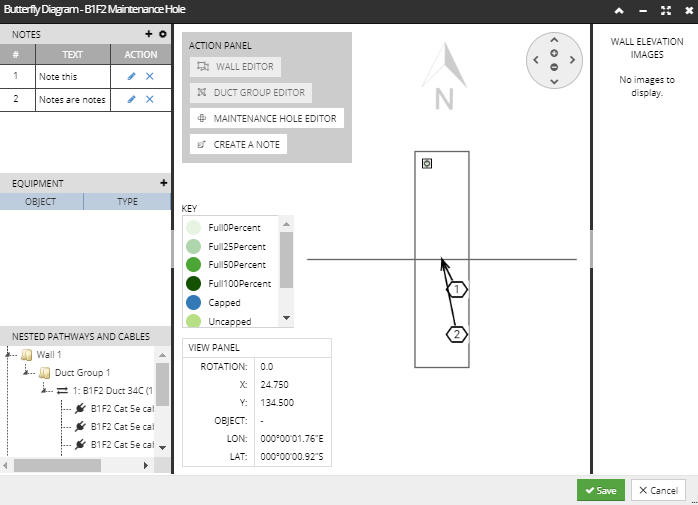
The following sub - topics explain Maintenance Hole features in more detail.