Media Definitions Manager
The Media Definition Manager is a standard Manager dialog that shows a data grid with additional options for adding, editing and removing listed items, as well for pagination and Quick Search.
The screenshot image below shows Media Definition Manager dialog listing all existing Media Definitions:
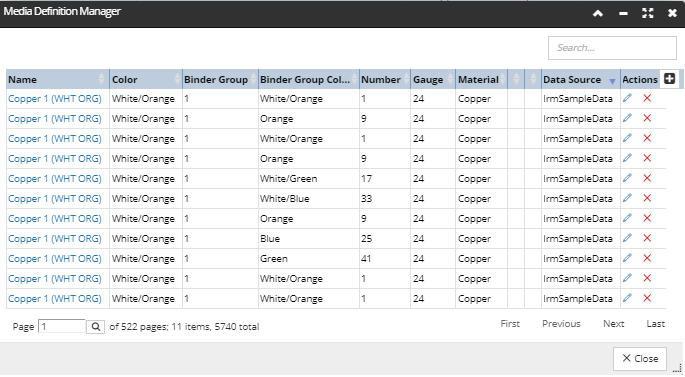
Click on the pencil or the + icon open the same pop-up dialog - Media Definition Properties:
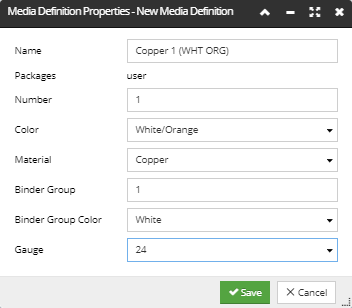
Each Media Definition is specified by the following properties (most of which are already explained in previous topics as well) :
-
Name of the Media Definition, can be any alphanumeric combination
-
Packages field is set automatically, depending on the current user and cannot be altered
-
Number, which serves to further distinguish between Media Definitions
-
Color property can be selected from one of the pre-defined color codes from the drop-down menu. Values on this list depend on the selected media material, since each media material has a different set of standard color codes.
-
Material property can be either Copper (set by default) or Fiber. Each media entry / wire could be made out of either Copper or Fiber material. Depending on this selection, the available values for the last two properties are set, as values for those properties are predefined for each media material.
-
Binder Group refers to the name of the binder group this media (wire) is assigned to. It can be any alphanumeric value. For ease of connectivity management media pairs are often combined into binder groups. Usually a group of wire/media pairs are bound together by some sort of color-coded plastic tape or thread. Each pair within a binder group is uniquely color-coded for further ease of management and has a name (numeric, in this example) and appropriate color defined (explained in the next item).
-
Binder Group Color refers to the color of the binder ribbon/tape that attaches the group of wires of a cable. This value depends on the selected media material, since each media material has a different set of standard color codes.
-
Gauge can be selected from the drop-down list of predefined values for the selected media material, which give the diameter/size of the Media.