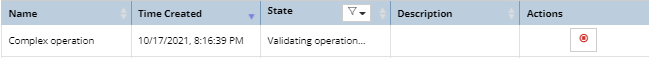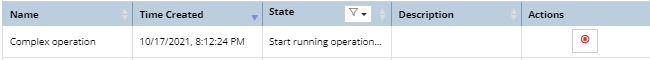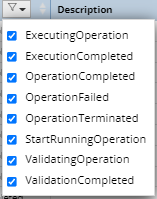4.3.15.12. Operation Manager
The operations Manager is used to show and manage large operations in IRM that may take a significant amount of time to validate or execute and as such can be potentially confusing to the user. This special-purpose dialog lists long-running operations and also allows canceling operations that are either starting or in the validation stages of execution.
For example, the Area Delete operation can take as long as 15 minutes in some cases if there is a very large number of objects in that Area.
In order to inform and enable the user to decide how to proceed when a complex operation is starting, in such scenarios IRM displays a lock screen:
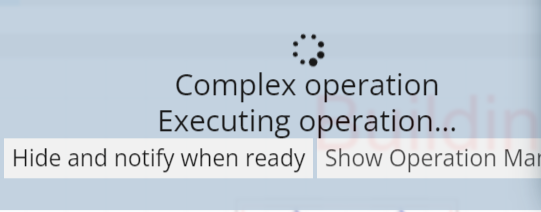
-
The first button hides the lock screen and continues with the operation. Operation progress is not visible until validation succeeds, and if no confirmation needed, execution follows silently as well.
-
The second button hides the lock screen and opens the Operation Manager dialog.
Operation Manager is very similar to other manager dialogs throughout the application:
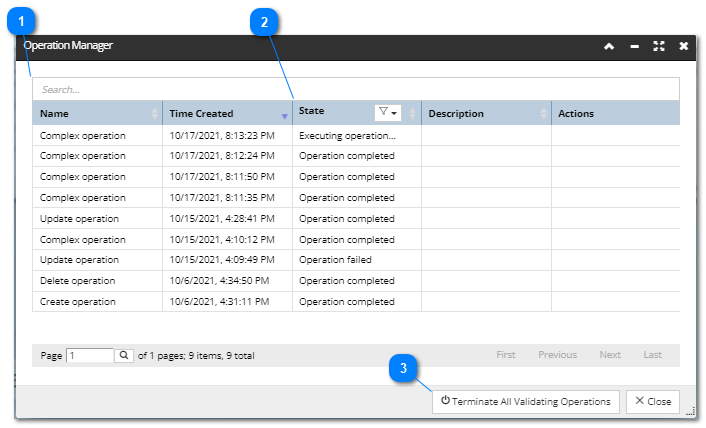
The data grid lists operations by their name, along with Time Created, Description, State and Actions (below are examples of the data grid showing different values under the State column, along with the "x" action button):