Project Role Manager
Stakeholders in a Project can participate in the project in different ways; Project Roles enumerates these ways. In the current version of IRM, these different roles do not have special meaning to IRM -- they are just for the benefit of users managing Projects.
The Project Role Manager dialog allows adding and managing Project Roles. It is a standard Manager dialog that consists of a data grid listing:
-
all existing Project Roles by their Name,
-
an additional column that indicates whether the role was User Added or pre-defined,
-
action buttons for adding, editing and deleting a Project Role,
There is an additional standard Quick Search box on top of dialog for easier searching through the list.
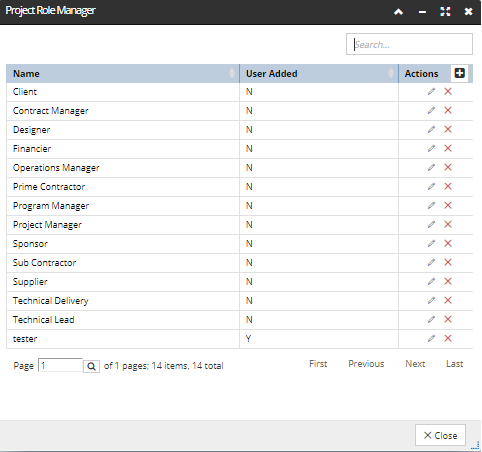
The "plus" and "pencil" action buttons open a sub-dialog essentially the same, containing the only editable field (Name):
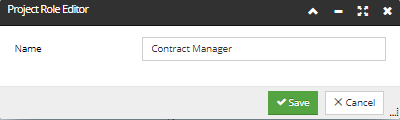
Restrictions: Built-in Project Roles cannot be deleted, and user-added Project Roles can only be added, deleted, and edited by Admins, as Project Roles are installation-wide objects.