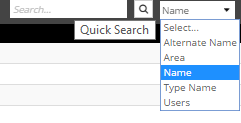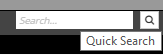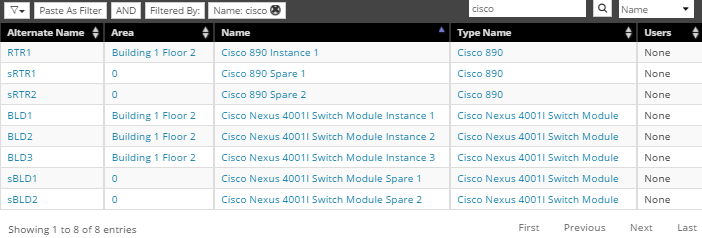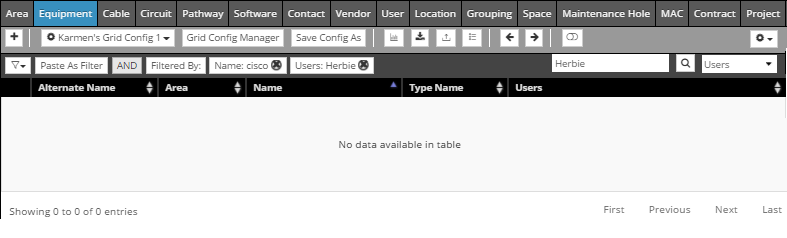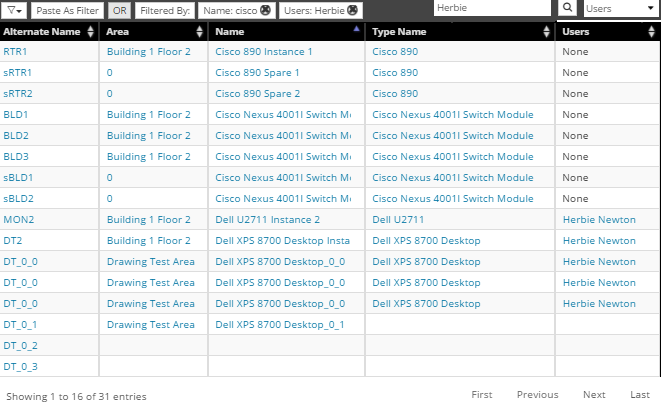IRM enables filtering data in the Object Grid using different types of filters. Quick Filters are used to filter the data for a specified column in the Object Grid by a specific string. The feature is located in the far right side of the Filter tab. Once it's activated, a quick filter is represented with the appropriate filter tags (also in the Filter tab), similarly to other types of filters.
The following screenshot displays an use case scenario on how to add multiple Quick Filters and explains additional details about using them:
 Select column nameTo apply a Quick Filter it is mandatory to select the specific column the filter will be applied to. This is done by clicking on the drop down menu, which displays the Select.. option set as default. When clicked, the drop down menu lists names of the columns displayed for the currently opened object tab.
|
 Type in search stringIn addition to the previous step, it is mandatory to specify the text the selected column will be searched by. This is done by typing a string into the Search.. text box next to the drop down menu.
|
 Click Search buttonFinally, click on the Search button causes the specified filter to be applied to the currently opened tab in the Object Grid. If any of the previous steps weren't done, this click will cause a warning message to be displayed. The screenshot below displays the resulting filtered view in the Object Grid.
|
 Select another column and type in the second search stringOne of the conveniences of using filters in IRM is that multiple filters (of the same or different type) can be applied to the current view in the Object Grid. This can be done with Quick Filters, which enables the addition of multiple filters for the same and/or different columns. In this example, and additional filter was applied to another column. The screenshot below displays the filter result view in the Object Grid.
|
 Click the OR buttonThe AND/OR button provides additional flexibility for Object Grid filtering, indicating whether there is an implicit AND or implicit OR between each of the current filters. In the previous step, the usage of both quick filters with the AND operator doesn't give any results, which means there are no Equipment instances that have a name containing the string "cisco" and that are assigned to the specified user.
However, if the AND operator is changed to OR, the Object Grid would display some results, as shown in the screenshot below:
The operator can be switched simply by clicking on the AND/OR toggle button.
|
|