Removing a Space
Space removal is enabled in the same manner as for other Design World objects - via the Delete context menu option, accessible from either the Space tab in the Object Grid or the selected Space in the Design World.
Before the actual reAfter selecting Delete, the user will be asked to confirm object removal:
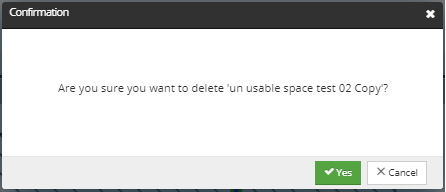
After confirming, that is, clicking on the Yes button, the selected Space object is removed from both the Design World and the Object Grid.