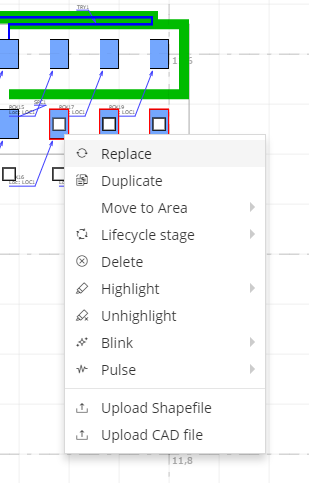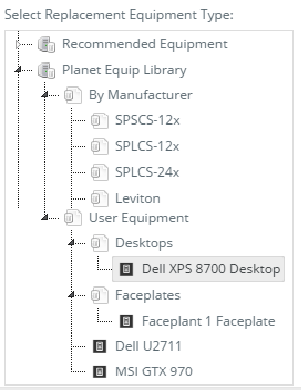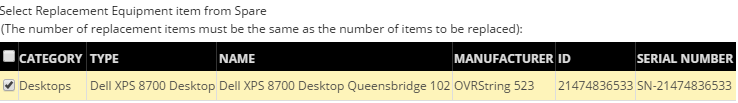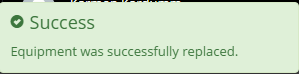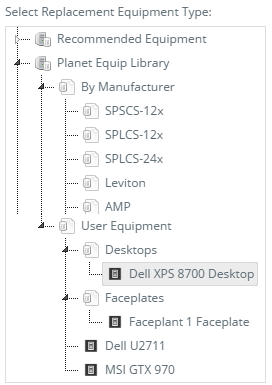Replacing single Equipment instance
The following is a ste-by-step use case scenario of replacing single Equipment instance by two ways:
-
replacing it by existing Equipment instance from Spares
-
replacing it by a newly created Equipment instance
Note that the first three steps are common for both replacement methods.
 Select a single Equipment object in Design World and select "Replace" from context menu |
 "Replace Equipment" dialog opens, displaying the selected Equipment object in the "Selected Equipment to replace" grid |
 Select "Change state to Spares" option from the "Select action for replaced item" drop-down menu |
From Spares
Select the "Replace by Equipment from Spares" option from the "Select Replacement Equipment" drop-down menu |
Select Replacement Equipment's Type from the Equipment CT tree menu |
Select Equipment object instance from the grid for selected Equipment Type |
A notification message in the top-right corner of the screen confirm that the Equipment object is replaced with another Equipment object from Spares: |
New From Type
Select "Replace by new Equipment item" option from the "Select Replacement Equipment" drop-down menu |
Select Replacement Equipment's Type from the Equipment CT tree menu |
A notification message in the top-right corner of the screen confirm that the Equipment object is replaced with another (new) Equipment object: |