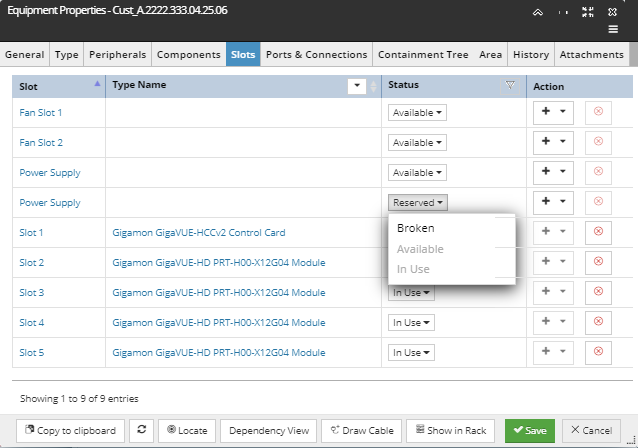Reserving a Slot
The Equipment Properties Slots tab allows a Slot to be marked as reserved. This enables the user to specify that a Slot is needed for later use, simply by changing the Slot Status to Reserved. When a Slot is reserved, visualizations in the relevant dialogs (e.g. Elevation), indicate this reserved status with an associated highlight color.
Reserving a Slot is a simple operation that can be done in the Slots tab, by selecting the Reserved Status from the drop-down menu for the appropriate Slot:
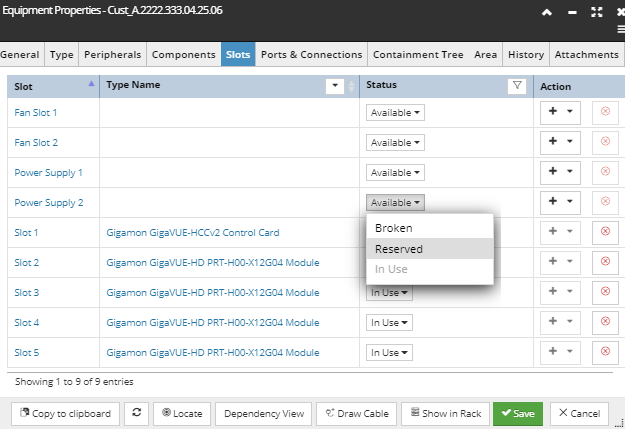
This applies the selected Status to the appropriate Slot:
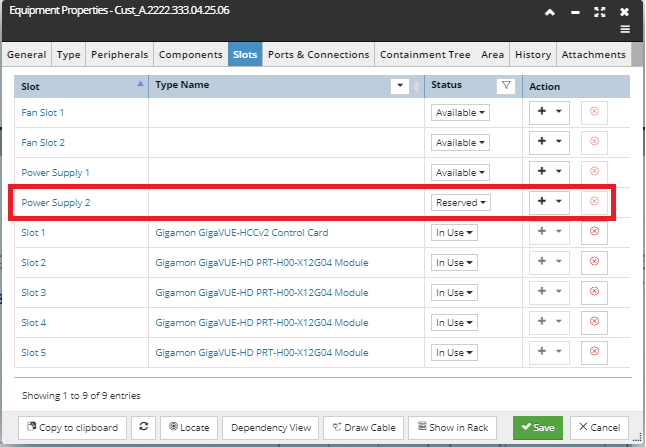
From this point, a Slot cannot be directly set back to the Available Status; it can transition only to one of two following States (as visible in the screenshot image below):
-
Broken - by selecting it directly from the Status column drop-down menu
-
In Use - by inserting Equipment into the Slot (explained in the next sub-topic). A Slot cannot be set to In Use by the user through the Status drop-down menu, because this Status can be only set automatically by IRM, upon the insertion of Equipment.