4.3.15.13. Scheduling
Specific user workflows where an activity is done periodically according to some schedule, such as inspection or maintenance, can be made more convenient for the user by the automation of such processes, either fully or partially. In IRM, this automation is achieved through the Scheduling feature, the main purpose of which is to automate such workflows by generating and assigning Tickets to IRM Users. Tickets created through the Scheduling feature are no different from hand-created Tickets, except that they are created and assigned automatically. For example, they can still be modified by hand after they are created.
A Schedule is a kind of Categorized object. It has its own Super Category and a dedicated tab in the Object Grid.
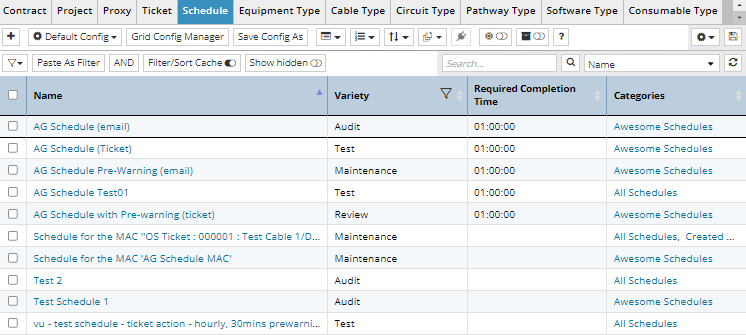
From here any Schedule object can be inspected in more detail through its dedicated editor dialog (Schedule Properties), which can be opened by clicking on the name under the first (Name) column.
Also, there is a dedicated Categories & Types tree section for the Schedule Super Category, which lists all Schedule Categories:
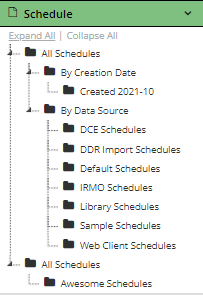
The following subtopics provide more detail about Schedule's properties and their relation with other types of objects.