4.9.4. ServiceNow
The first step in setting up the ServiceNow Integration is for the user to verify that the ServiceNow integration feature has been licensed and configured within IRM, which is done in within the Global Console:
-
Click on the About menu inside the Global Console's main screen:
 If the ServiceNow integration app is installed then it will be shown here in the bottom of the Software Versions dialog:
If the ServiceNow integration app is installed then it will be shown here in the bottom of the Software Versions dialog: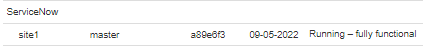
-
Expand the Administration section in the Global Console's main screen and click on License:

Now, scroll down to the license Features and confirm that the ServiceNow integration license is installed:
Note that this license is just for the IRM integration of ServiceNow and is not connected in any way with ServiceNow's license of ServiceNow.
Now that it has been confirmed that ServiceNow is installed, open the IRM Web Client to continue with the configuration of the ServiceNow Proxy Source (covered in the following subtopics).