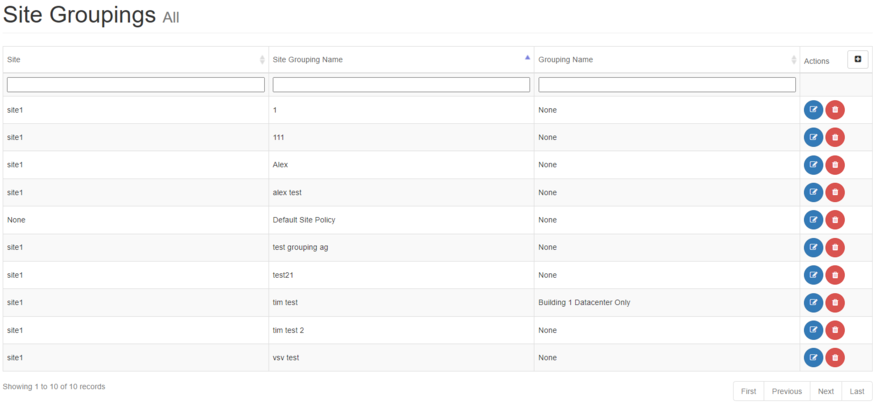4.3.3.1. Site Groupings
A Site Grouping is an object that is used as part of the Permissions system and describes a set of Permissions for a single Site, using an underlying Grouping and/or a set of Shortcut Permissions. A Grouping is, simply put, a named list of managed objects and/or categorized objects in a Site.
Shortcut Permissions are flags in the Site Grouping that give permissions to broad areas of IRM, such as:
-
All Areas,
-
All Equipment,
-
All Cables,
-
All Deployed Assets
-
All Spares ,etc.
IRM supports two kinds of permissions:
-
Read permissions
-
Controlled though the Viewable areas list in the Site Grouping menu, as shown later in this section.
-
Each Area checked in the Viewable areas list allows read access to that Area and all objects contained in that Area.
-
Write Permissions:
-
A Site Grouping grants write permissions for all the objects specified by its underlying Grouping and for objects indicated by its Shortcut Permissions, for specific Categories and Lifecycle Stages.
For more details about the main concepts and terminology used for Site Groupings, see Permissions - Concepts & Terminology and Permissions Model.
Important: It is vital to properly understand the IRM permissions model, by reading the overview sections listed above, before attempting to define Site Groupings.
By selecting the Site Grouping from the Global Console menu the page displays a simple data grid listing all Sites with specified Site Groupings by their names, as well as some additional action buttons:
The screenshot image below displays an example of the Site Groupings Global Console menu page, while the following text and associated image explain creating and editing Site Groupings in more detail: