Tube Box diagram side assignment
Usually, outer or standalone ducts are initially not assigned to the Tube Box, in which case they are not drawn in the diagram. However, the user can assign them to any side of the tube box.
To accommodate this, there is a dedicated button on the bottom of the Tube Box View dialog 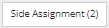 that
that
-
shows the number of unassigned Ducts as a number within the button label
-
when pressed, opens the Tube Box Side Assignment dialog:
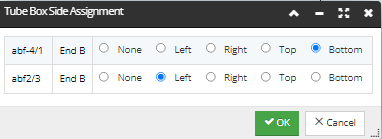
The main purpose of this dialog is to allow the user to view any unassigned Ducts and assign them to one of the sides of the Tube Box, or to de-assign it. The dialog shows a single list of all outer or standalone ducts in the Tube Box, with the innerducts omitted, with a set of radio button options for each row. There is a radio button for each side of the Tube Box, as well as the "None" button, which can de-assign any previously assigned ducts.
Once the Pathway is assigned to a side, it will auto generate the innerduct fanout in the Tube Box view.
Once the Pathway is assigned to a side, it will auto generate the innerduct fanout in the Tube Box view.