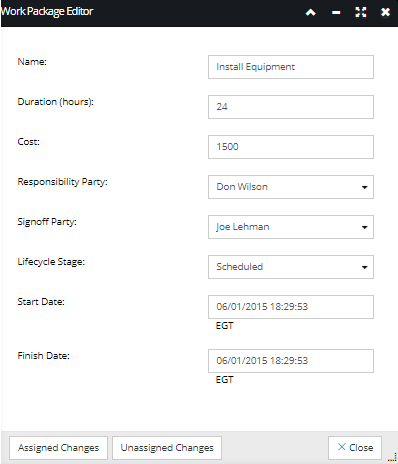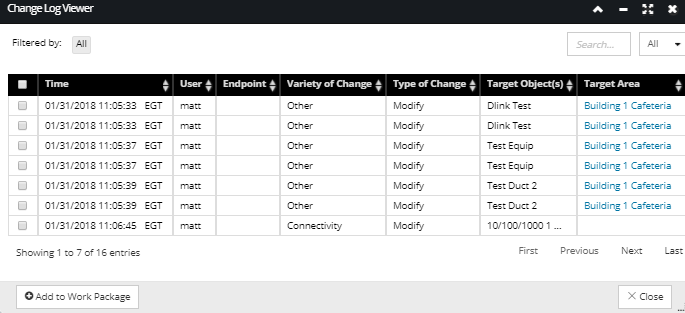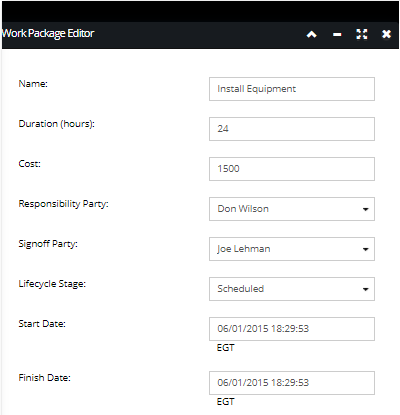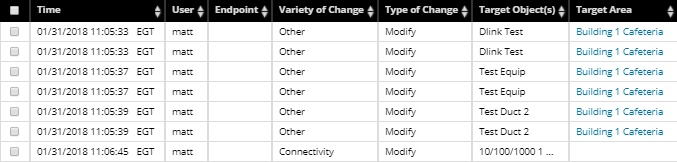The Work Package Editor is used to describe the Work Package and manage the objects from the MAC's Change Log to be assigned to the Package.
 Work Package DetailsDefine information about the Work Package. Each Work Package has its own lifecycle state, allowing it to be managed independently within the overall MAC lifecycle.
|
 Assigned ChangesThis button is used to show all MAC Change Log Entries that are currently assigned to the selected Work Package.
|
 Un-Assigned ChangesThis button lists all the current MAC Change Log entries that are not currently assigned to any Work Package within the current MAC and allows the user to select and assign entries from the Change Log into the current Work Package.
|
Next we're going to observe is the Change Log Viewer, which opens upon click on either the Assigned Changes or the Un-Assigned Changes button:
 Change Log EntriesThis is a list of the Un-Assigned Change Log entries. the user can select multiple individual entries in the list using CTRL+Click or range of values using SHIFT+Click
|
 Change Log FilterShows the current Filter being applied to the Change Log list, default is All, but this can be changed using the Quick Search options.
|
 Quick SearchThis option is used to query and filter the contents of the Change Log. The pull-down list allows the user to query on specific column data shown in the Change Log datagrid.
|
 Assign To Work PackageAssigns the selected Change Log entries to the Current Work Package. These entries can be viewed by clicking on the Assigned Changes button or by selecting the Package in the Work Packages tab |