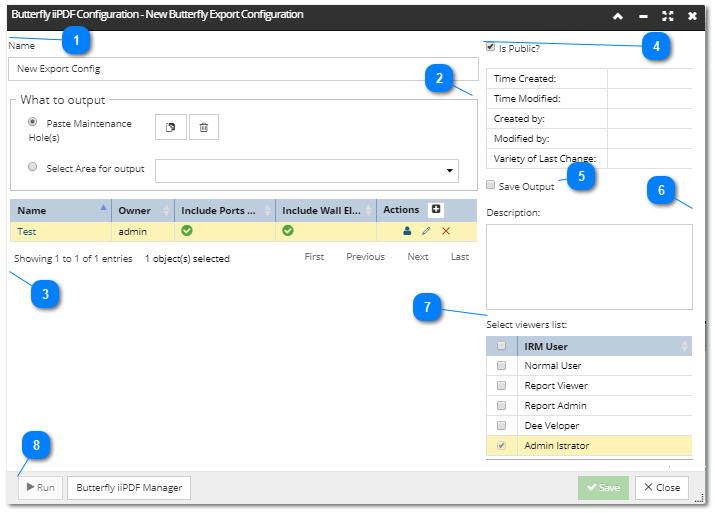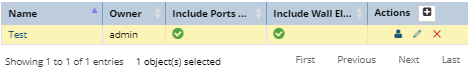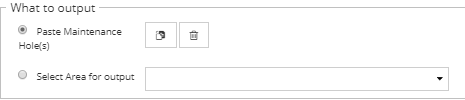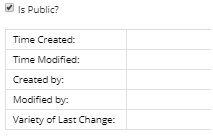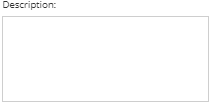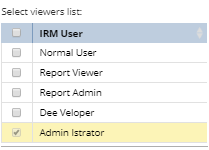Butterfly View iiPDF Configuration
The Butterfly View iiPDF Configuration is used to describe and define the content to be included in the Butterfly View iiPDF output file. This section covers specifying a new Configuration, while explaining the details about the associated dialogs in more detail.
The process of defining a new Butterfly View iiPDF Configuration is initiated by clicking on the + action button in the Butterfly iiPDF Manager dialog, which opens a blank Butterfly View iiPDF Configuration dialog, displayed in the screenshot below:
 Specify the name of the new Butterfly View iiPDF Configuration |
 Specify what to outputThis section allows specifying the object(s) to output, which can be either of the following:
-
Maintenance Hole object(s), which can be added by clicking on the Paste from Clipboard button, or removed by clicking on the trashcan button -
all Maintenance Holes in a specific Area, specified by selecting one of the existing Areas from the Select Area for Output drop-down list.
|
 Specify the Butterfly iiPDF TemplateThis grid enables selection of one of the existing Butterfly View iiPDF Templates, or specifying a new one via the + button. This grid also allows management of existing Templates. For more details about the Butterfly View iiPDF Template feature, click on the next topic - Butterfly View iiPDF Template. |
 Specify sharingIf the is Public? checkbox is checked, the Butterfly View iiPDF Configuration can be viewed and edited by any other User.
The read only table below displays basic log information about the Configuration, like the creation and modification time, user that created it, etc.
|
 Specify Save Output optionIf the Save Output checkbox is checked, the resulting export file will be saved to the Global Console in addition to being available for immediate download. Saving it to the Global Console allows Report Viewers to view and download the export file via the Global Console interface.
|
 Specify Configuration descriptionFull description describing the purpose and content that will be exported when running this Butterfly View iiPDF Configuration.
|
 Specify Butterfly View iiPDF Output ViewersThe Viewers list indicates which users are able to download the results of running the Butterfly View iiPDF Configuration, within the Global Console.
|
 Run Configuration and Butterfly iiPDF Manager buttonsClicking on the Run button in the bottom-left corner of the dialog allows the Butterfly View iiPDF Configuration to be run immediately. Note that this button is active only if the Configuration being edited or created has already been saved.
The Butterfly iiPDF Manager button is also located near the bottom-left corner, enabling easy access to that feature from this dialog.
|
|