4.4.1.7. Defining Compatible Slot Types
In the Equipment Type Properties dialog, there is an ordinary field called Compatible Slot Types which indicates what kinds of Slots this equipment can be plugged into:
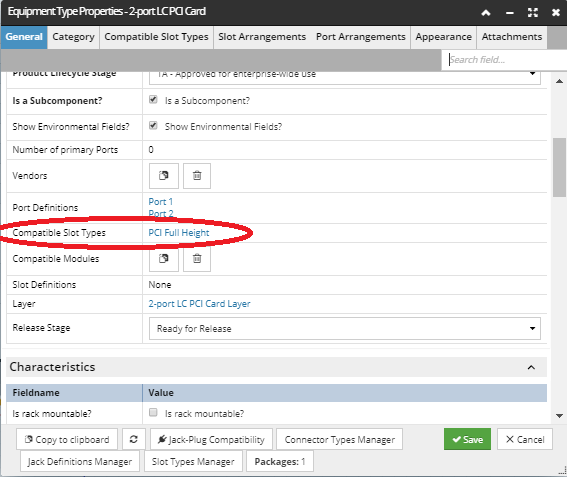
In order to make it easy to choose which Slot Types the equipment is compatible with, there is a separate tab in the same dialog, called Compatible Slot Types, which is shown only for Equipment Type that has Slots. The tab consists of a paginated data grid that lists all existing Slot Types by their name, which is hyperlinked, along with their Width, Height and Data Rate.
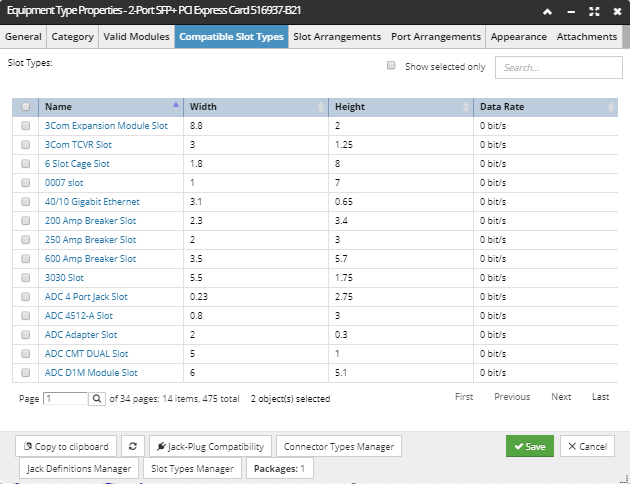
Each row has a checkbox, enabling the user to assign (or un-assign) a specific Slot Type as compatible with the current Equipment Type. In order to make the operation easier, the list can be filtered using the standard Quick Search box:
The Show selected only checkbox removes all entries unchecked entries from the list except for the ones currently selected as compatible.
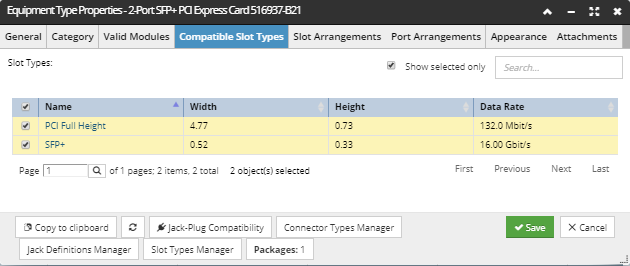
The Compatible Slot Types list restricts the list of Slot-type sub-components that is shown when the user selects a Slot to populate in an Equipment instance. The purpose of the feature is for the user, or the IRM Library, to be able to explicitly indicate which Slot Types can be plugged into a specific Equipment Type's Slots.