Defining Jack Plug Compatibility
As mentioned in the parent topic, the Equipment Type Properties dialog displays a set of buttons in the bottom of the dialog that enables quick access to all other relevant connection-related manager dialogs for Equipment. One of them is the Jack-Plug Compatibility button, which opens the Jack-Plug Compatibility Editor dialog, displayed below:
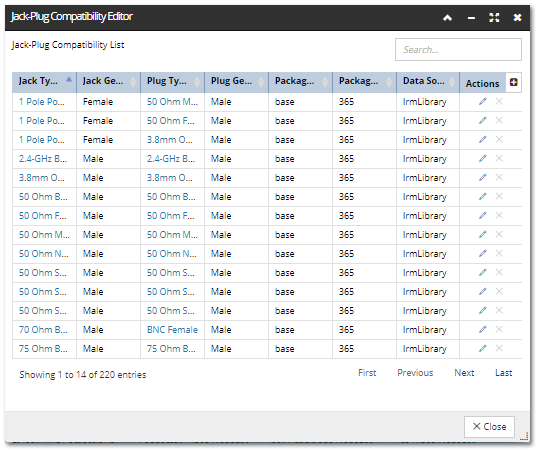
This dialog enables creating and editing compatible Jack Definition -- Plug Type pairing. IRM uses this information to determine which Cable Plugs can be connected to which Equipment Ports. The Jack-Plug Compatibility List is used to restrict which Cables can be connected to specific Equipment Ports based upon the Port's assigned Jack Definition.
Clicking on the + button in the top-right corner of the grid opens the Add Jack-Plug Compatibility sub-dialog, which enables adding new Jack-Plug Compatible pairs to the compatibility list simply by selecting Jack Type from the top grid, then selecting Plug Type from the bottom grid and clicking the Add button at the bottom of the dialog, which gets enabled after both a Jack Definition and Plug Type have been selected.
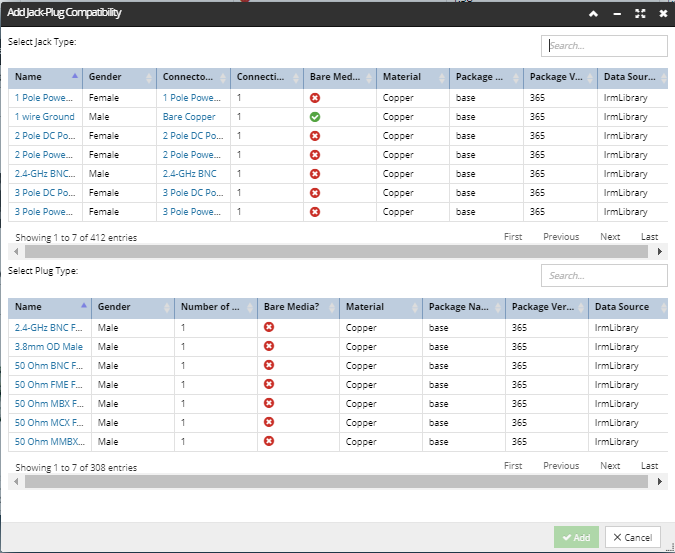
Similarly, the Edit Jack-Plug Compatibility dialog opens upon click of the pencil Action button:
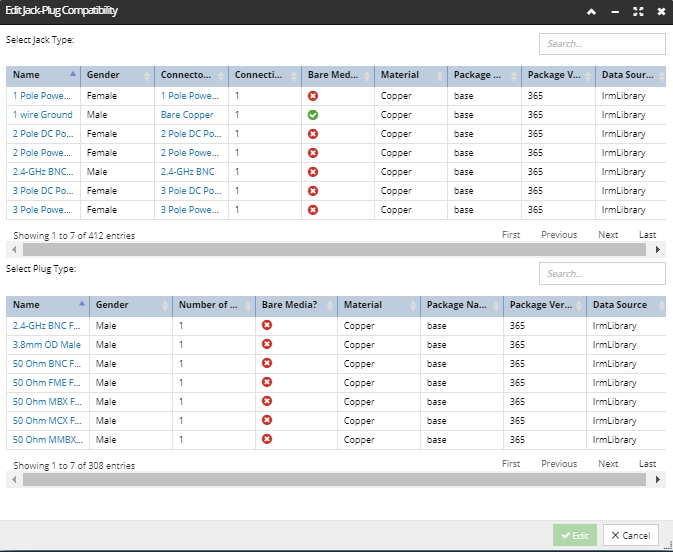
This dialog enables editing existing new Jack-Plug Compatible pairs from the Compatibility List simply by selecting a Jack Definition from the top grid, then selecting a Plug Type from the bottom grid and clicking on the Edit button on the bottom of the dialog, which refreshes the entry in the Compatibility List.
Both dialogs display 2 data grids, the top grid that lists all existing Jack Types and the bottom grid that lists all existing Plug Types, along with the following properties:
-
Gender, whether it is Male or Female
-
Connector Type (only for Jack Types)
-
Connection Count for Jack Types, or the Number of Connection Points for Plug Types
-
whether it uses Bare Media
-
whether it uses Copper or Fiber Media Material
-
Library Package Name and Package Version
-
Data Source