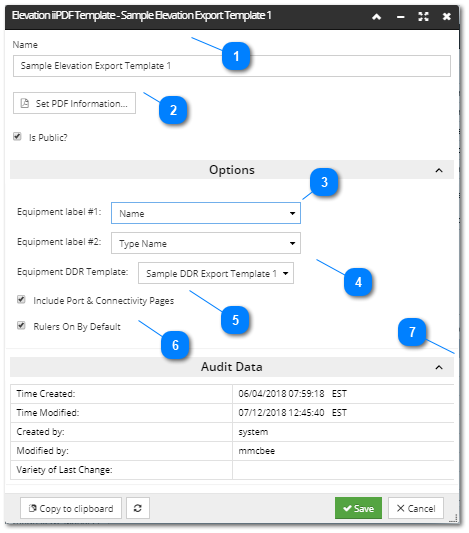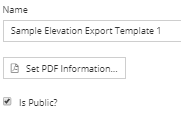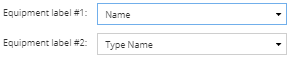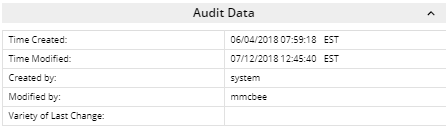Elevation iiPDF Template Editor
The Elevation iiPDF template editor is used to define the Object Types and column data to be exported when the Elevation iiPDF Configuration is executed.
 Specify the name and privacy of the Elevation iiPDF TemplateSpecify the name for the new Elevation iiPDF Template in the Name text field.
Like other Export Templates, the Elevation iiPDF Template can be set as either public or private by clicking on the Is Public? checkbox, depending whether you want other users to be able to use or edit it.
|
 Specify PDF InformationSince the PDF format is selected by default, the Set PDF Information button is also enabled. Clicking on it opens the Set PDF Information dialog, which enables specifying different PDF-specific settings in the exported file.
These properties are also specified in other types of Export that use the PDF format, including Area iiPDF. Click the following link for more information. |
 Specify the Equipment label fieldsThese two drop down menus enable specifying the fields to be displayed as the label / balloon next to each Equipment in the Elevation iiPDF output file. In this example, the Equipment instance Name and Equipment Type Name will be displayed inside the balloons for each Equipment object.
|
 Include Data Export TemplatesThis option is used to embed Data Export files associated with the Equipment being exported. The user can select a Data Export template, which fields are included in the embedded Data Export file. |
 Include ConnectivityCheck this option to create a separate file showing the Port and Cable Connectivity for the Equipment included in the Elevation iiPDF Configuration.
|
 Include RulersIn Elevation Export, rulers are drawn in their own layer, which is convenient for allowing the user to turn them off if desired. This also enables to select or deselect them for the Elevation Export, which can be done easily by clicking on the Rulers On By Default checkbox option. By default, this option is checked.
|
 View Audit DataA standard list of audit data fields commonly used to track all Managed and Categorized objects.
|
|