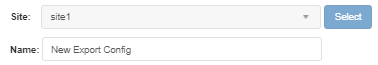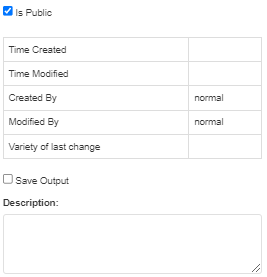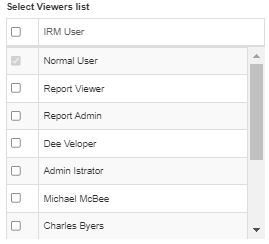iiPDF Configuration
iiPDF Configuration is used to describe and define the content to be included in the iiPDF output file. This topic will cover the common features of the different iiPDF Configurations - Area, Elevation, Dependency, Butterfly and Data iiPDF Configurations, as well as some specifics related to individual export types. This will be achieved by explaining common UI elements of the dialog, using the most simple variation of the iiPDF export - the Dependency iiPDF Configuration for the baseline screenshot images, but the specifics of other export configurations will be outlined separately in appropriate sections.
The process of defining a new iiPDF Configuration is initiated by clicking on the + action button in the appropriate iiPDF Manager dialog, which opens the site selection pop-out dialog:
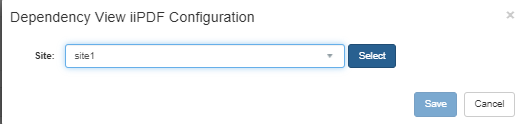
Once the selection is made and confirmed by click on the button, the dialog expands into a full-size iiPDF Configuration dialog:
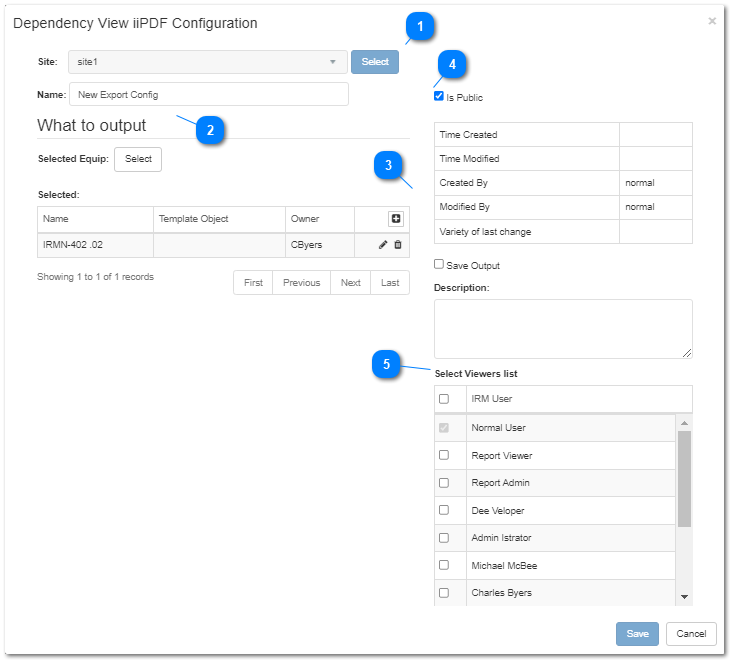
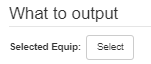 This section allows the user to specify objects to include in the exported document and depending on the type of the iiPDF export, different ways are available to achieve this. Please refer to the dedicated iiPDF Configuration sections for Site Master for each relevant iiPDF export type for more details about different data that can be specified to output.
|
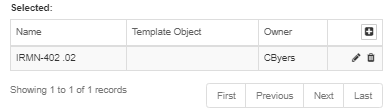 This grid enables selection of an existing Dependency View iiPDF Template, or specifying a new one via the + button. For more details about the Dependency View iiPDF Template feature, click on the next topic - Dependency View iiPDF Template.
|