IRM Library-BMC Product Catalog Synchronization
The primary purpose of the IRM Library - BMC Product Catalog Synchronization feature is to create a common list of Product Names in the BMC Product Catalog that have a direct relationship to object Types defined in the IRM Library. This makes it feasible to have IRM Equipment objects have a Type that corresponds directly to the BMC Catalog entry for the matching BMC asset. Having BMC assets reference a catalog entry that corresponds directly to an IRM Type makes it more feasible and less confusing to manage the same physical objects in both systems.
This synchronization feature uses
Proxies to represent BMC Product Catalog entries within IRM and supports exactly one Discovery Set per relevant Super Category. In other words, a single Discovery Set is used to track the state of Library synchronization operations for each relevant Super Category - Equipment, Cable, Circuit, Pathway and Software.
The synchronization that IRM does is purely additive to the BMC Catalog, meaning it will not remove any object from the BMC Product Catalog, it only adds them. However, it also tries not to create duplicate entries.
The following explains the Library Synchronization dialog, which is used to configure the synchronization of IRM Library Types with BMC Product Catalog entries.
Library Synchronization dialog
The main feature of the Library Synchronization dialog is to allow the user to specify a Library Sync Configuration which defines the Categories of IRM Library data to be synchronized with the BMC Product Catalog.
To access it, open the
Discovery Manager dialog and click the dedicated
Library Sync button on the bottom-left -

The left side of the dialog shows:
-
a
Super Category drop-down at the top - selecting another value from the default Equipment also changes the list below it.
-
a checkbox list of all
“By Function” Subcategories for the selected Super Category. If a Category is selected when the Start Sync button is pressed, that Category will have its child Types synchronized.
The right side contains:
-
the
Include Types with these Lifecycle Stages group of checkboxes, with each checkbox representing a Product Lifecycle Stage Only Types with checked Lifecycle Stages are included in the synchronization operation.
-
an
Include Hidden Types checkbox - enabling this option includes the Categories and/or Types Hidden from the Categories and Types tree in the IRM main screen (an advanced IRM feature that enables Administrator users to selectively hide specific Categories).
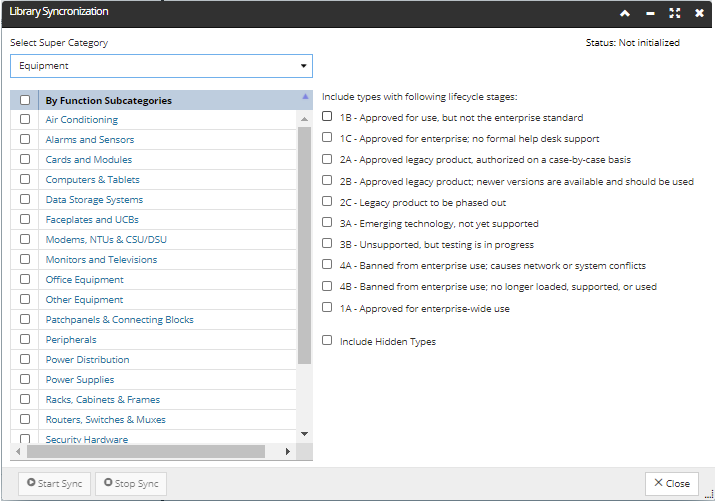
The current Lifecycle stage of the Discovery Set this Library Sync Configuration is a part of is always displayed in the top-right corner. This example is shows "Status: Not initialized" because the Discovery Set for the selected Super Category hasn’t been created yet (more detail below).
Also, the dialog has functional buttons at the bottom:
-
When the
Start Sync button is clicked, if there is no existing Discovery Set specified for the currently selected Super Category, one is created. Regardless of whether the Discovery Set is new or not, upon this button click, its Lifecycle Stage is set to “Syncing” and the synchronization operation begins. The button is disabled if the Stage is already set to “Syncing”, or if no Category, or no Lifecycle Stage checkboxes are checked.
-
When the
Stop Sync button is clicked, the synchronization operation is stopped and the Stage is set to “New”. The button is disabled if the Discovery Set Stage is already “New”.
Once an item exists in the BMC Product Catalog, and it is part of the Library Sync Configuration of a Super Category being synchronized between IRM and BMC, its end of life, end of support and cost properties become the responsibility of the BMC system, while all other fields coming from IRM are the responsibility of IRM -- data is transferred in the appropriate direction. That is, if any of the BMC-responsible field values change in the BMC system, the synchronization engine automatically detects that and updates the corresponding IRM Type entry with the revised Cost, End of Life and End of Support data. All other fields that were pushed from IRM to BMC are checked for changes in the IRM system, and if changed on the IRM side, the corresponding BMC entry is updated.
If the library sync configuration was done on specific Categories on a previous visit to the Library Sync dialog, but are subsequently unchecked and at a future time re-checked, the synchronization engine will ‘fix’ those re-added entries on its next pass, and add any missing entries on the start of the synchronization operation.
Specifically, at the “Syncing” Stage, the Discovery Integration Service determines what objects are missing from the BMC Product Catalog and for each missing object creates the object on the BMC side and then creates a Proxy for it in IRM.
The following section covers a simple use case scenario of synchronizing Equipment Types in Selected Categories via the Library Synchronization dialog.