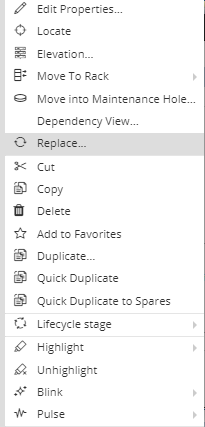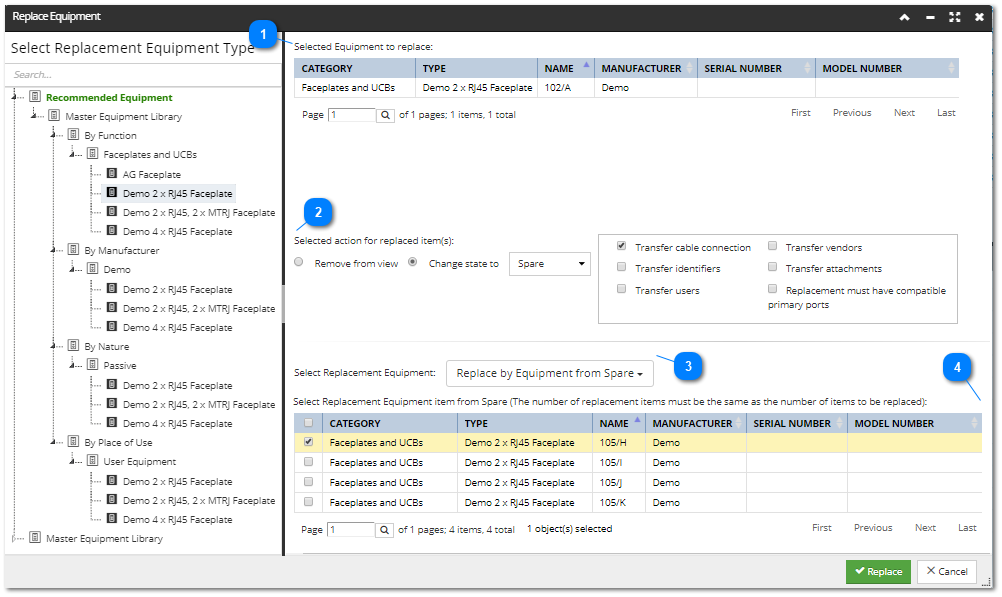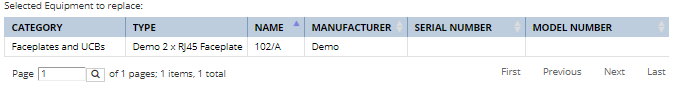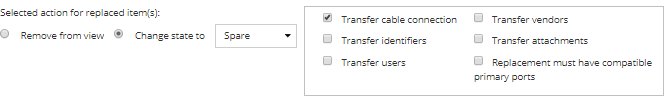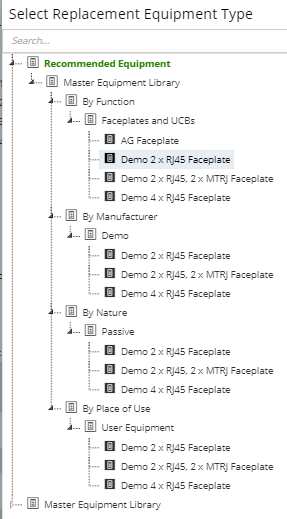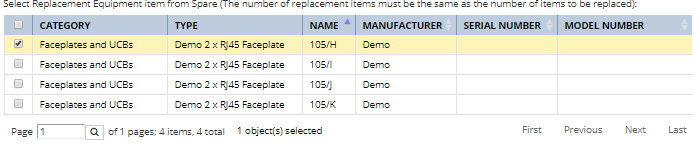4.3.5.2. Replacing Equipment
This feature enables easy replacement of Equipment objects (instances), with all of the Port & Slot connections moved from the old Equipment object(s) to the new object(s). The Replace... option is available as an option in the Equipment context menu:
Note: In addition to Equipment objects, IRM also enables replacing Cable and Pathway objects. Click on the links will open the associated topics.
The Replace Equipment dialog consists of two main parts:
-
section for
replaced Equipment
-
section for
replacement Equipment
 Selected Equipment to replaceThe Equipment selected for replacement is displayed in a read-only table displaying it's basic properties. The fields under the Category, Type and Name columns are hyper links and clicking on them opens the appropriate Object / Type / Category Properties dialog.
|
 Select action for replaced EquipmentThe Select action for replaced item drop down menu tells the application what action to take on Equipment object(s) that are being replaced.
The following actions can be selected:
-
Remove it from view - removes equipment object from Design World
-
change it's Life-cycle Stage - removes Equipment object(s) from Design World and changes its lifecycle stage from Deployed to the selected stage
|
 Select source of Replacement EquipmentThe Select Replacement Equipment drop down menu for selecting replacement equipment object(s), which can be selected from two sources:
-
from Spares - Select equipment object(s) from Spares, for the selected Equipment Type
-
new from Type - add a new replacement equipment instance of the selected Equipment Type
There are 2 main "groups" of Replacement Equipment Types:
-
All Equipment - highest-level Category of Equipment Type Super Category
-
Recommended Equipment – Equipment C&T tree menu that is a filtered version of basic Equipment C&T tree menu that shows only those entries who pass the following criteria:
-
in the same Category as the replaced Equipment -
the number of primary ports of the replacement Equipment Type should be the same (or greater) as that of the Equipment Type being replaced. This is necessary to allow connections to be moved from the old equipment to the new equipment automatically.
|
 Select Replacement Equipment instance
This grid is used for selecting replacement Equipment instance(s). For the case of multiple replacement, the number of selected replacement Equipment objects should be the same as the number of Equipment objects to be replaced. If not, an error dialog is displayed. The fields under the Category, Type and Name columns are hyper links and clicking on them will open the appropriate Object / Type / Category Properties dialog.
|