Report Manager
The Report Manager is the primary Reporting interface and is used to display a list of defined Report Configurations. This interface allows the user to Add, Edit, Run or Delete Report Configurations.
The dialog is accessed from the Web Client Main Screen by clicking on the Reports button  located in the Function bar above the Object Grid.
located in the Function bar above the Object Grid.
The Report Manager dialog lists all Report Configurations owned by or shared with the current user, along with their basic properties and some Action buttons:
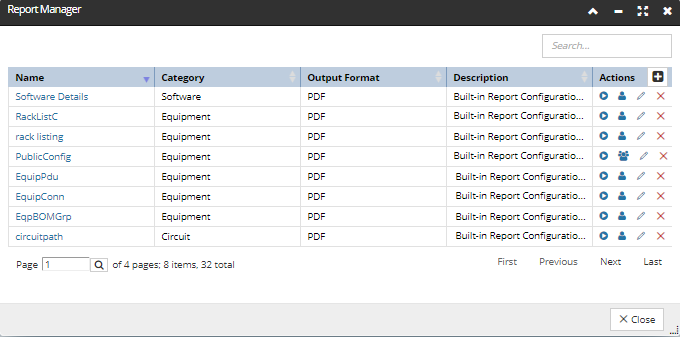
IRM ships with built-in BiRT rptdesign files, known as "built-in reports" which defines the report layout. Report Configurations define the report content and are defined for a specific BiRT rptdesign file. The following is a list all of the built-in rptdesign files by their Name, Category and additional description what is it useful for:
|
Category
|
Report Configuration Name
|
.rptdesign filename
|
Description
|
|
Equipment
|
Equipment Bill of Materials
|
EquipBillOfMaterials.rptdesign
|
Contains a grid displaying Bill of Materials related data, such as Unit Cost, with one EBOM Equipment Type Line Item per row.
|
|
Equipment
|
Equipment Bill of Materials by Instances
|
EquipBillOfMaterials - ByInstances_1.rptdesign
|
Contains a grid displaying Bill of Materials related data, such as Unit Cost, with one EBOM Equipment Instance per row.
|
|
Equipment
|
Equipment Bill of Materials with Detailed Cost Breakdown
|
EquipBillOfMaterials_Detail - ByInstances_1.rptdesign
|
Contains a grid displaying Bill of Materials related data, such as Unit Cost, with one EBOM Equipment Instance per row.
Note: Cost is broken down based upon assigned cost values.
|
|
Equipment
|
Data Center PDU Management
|
DC_PDUManagement.rptdesign
|
Lists PDUs and basic PDU properties, such as power and heat utilization, with one PDU instance per row. This is followed by two bar charts, one for PDU Panel Analysis and one for Heat and Power Analysis.
|
|
Equipment
|
Data Center PDU Management with details
|
DC_PDUManagement_Detail.rptdesign
|
Shows a one-row table with basic PDU properties for each PDU instance. This is followed by an additional table that lists power usage data for each Slot.
|
|
Equipment
|
Equipment Connectivity
|
EquipConnectivity_Simple.rptdesign
|
Displays two tables for each Equipment object - one showing basic Equipment properties and the Port Statistics table. The latter one lists all Ports for an Equipment object and shows connectivity properties, such as Jack Type, with one Port per row. The columns contain connectivity properties both for the Equipment displayed in the table above and for the connected Equipment instance, if any.
|
|
Equipment
|
Rack Listing - Cabinet Management
|
RackListing - CabinetManagement.rptdesign
|
Lists Cabinets and their basic properties, such as dimensions and power/heat utilization, with one Cabinet per row. This is followed by two bar charts, one for Rack Mounting Space Analysis and one for Heat and Power Analysis.
|
|
Equipment
|
Rack Listing
|
RackListing.rptdesign
|
Lists Racks and their basic properties, such as power and heat utilization, with one Rack per row. This is followed by two bar charts, one for Rack Mounting Space Analysis and one for Heat and Power Analysis.
|
|
Equipment
|
Equipment Contract Summary
|
Equipment_ContractSummary_1.rptdesign
|
Lists detailed Contract and warranty data on a per equipment basis. Note the WarrEnd, ServEnd,SuptEnd fields displaying dates are colored red if they are in the past from report run date. Contract # field is bolded for both Service and Support Contracts.
|
|
Cable
|
Cable Detail
|
Cable_Detail_1.rptdesign
|
For each Cable object, shows a one-row table with basic Cable properties. This is followed by 3 tables:
|
|
Cable
|
Cable Summary
|
Cable_Summary_1.rptdesign
|
Lists Cables and their basic properties in a table, with one Cable per row. Some columns also show summary information, such as the total number of connected Media.
|
|
Software
|
Software Details
|
Software_Details_1.rptdesign
|
For each Software instance, shows a one-row grid with basic Software properties. Each is followed by an Installation Details table that contains details about the Equipment Type on which the Software is installed.
|
|
Software
|
Software Summary
|
Software_Summary_1.rptdesign
|
Displays the Software Summary bar chart, where each bar represents a Software instance, while the length of the bar corresponds to the total number of purchased and installed licenses.
This is followed by a table that lists Software objects and their basic properties, with one Software instance per row.
|
|
Circuit
|
Circuit Details
|
Circuit_Details_1.rptdesign
|
For each Circuit instance, shows a one-row table with basic Circuit properties. This is followed by an additional table that contains detailed Path Trace information, with one Path Step per row.
|
|
Circuit
|
Circuit Summary
|
Circuit_Summary_1.rptdesign
|
Lists Circuits in a table, with one Circuit instance per row. Columns display basic Circuit properties and summary data, such as the total number of Equipment objects in the Circuit.
|
|
Pathway
|
Pathway Details
|
Pathway_Detail_1.rptdesign
|
For each Pathway object, shows a one-row table showing basic Pathway properties. Each is followed by an additional table that lists Pathway child objects (other Pathways and Cables) and their basic properties, with one child object per row.
|
|
Pathway
|
Pathway Summary
|
Pathway_Summary_1.rptdesign
|
Lists Pathways and their basic properties in a table, with one Pathway instance per row. Some columns also show summary data, like the total number of inner ducts and cables.
|
|
Location
|
Location Summary
|
Location_Summary_1.rptdesign
|
Lists Location objects in a table, with one Location instance per row. Table contains basic summary data, such as the total number of assigned Users, Categories, Spaces and Areas.
|
|
Space
|
Data Center Space Management
|
DC_SpaceManagement.rptdesign
|
Lists Space objects and their basic properties in a table, with one Space instance per row. Some columns contain summary data, such as the total power and heat utilization.
This is followed by the Space Analysis bar chart, where each bar represents a different Space object and the length of the bar represents the total Space area utilization in square feet.
|
|
Space
|
Space Detail
|
Space_Detail_1.rptdesign
|
For each Space instance, shows a one-row table with basic Space properties. Each is followed by additional table(s), that contain basic properties about each object assigned to that Space, with objects of the same Super Category under the same table and one object per row.
|
|
Space
|
Space Summary
|
Space_Summary_1.rptdesign
|
Lists Spaces in a table, with one Space instance per row. Columns contain basic Space properties and summary data, such as the total floor space utilization.
|
|
Maintenance Hole
|
Maintenance Hole Detail
|
MainHole_Detail_1.rptdesign
|
For each Maintenance Hole, shows a one-row grid with basic Maintenance Hole properties and summary data, such as the total number of walls. This is followed by a separate table that lists summary details about each wall, such as the number of Cables and Ducts. If a Maintenance Hole contains other objects, such as Ducts and Cables, these are listed with basic properties in a separate table under the appropriate wall row, with one object per row.
|
|
Maintenance Hole
|
Maintenance Hole Summary
|
MainHole_Summary_1.rptdesign
|
Lists Maintenance Hole instances in a table, with one Maintenance Hole per row. Columns show basic Maintenance Hole properties and summary data, such as the total number of walls.
|
|
Area
|
Area Summary
|
AreaSummary.rptdesign
|
Lists Area instances and their basic properties in a table, with one Area per row.
|
|
Contact
|
Contact Detail
|
Contact_Detail_1.rptdesign
|
For each Contact instance, shows a one-row grid containing basic Contact properties. Each is followed by additional Summary table(s), that contain basic properties about each object assigned to that Contact, with objects of the same Super Category in the same table and one object per row.
|
|
Contact
|
Contact Summary
|
Contact_Summary_1.rptdesign
|
Lists Contacts and their basic properties in a table, with one Contact instance per row. Some columns contain summary data, such as the total number of Equipment objects assigned to a Contact.
|
|
User
|
User Summary
|
UserSummary.rptdesign
|
Lists Users and their basic properties in a table, with one User per row.
|
|
Vendor
|
Vendor Details
|
VendorDetail.rptdesign
|
For each Vendor instance, shows a one-row table with basic Vendor properties. Each is followed by additional table(s), that contain basic properties about each object associated with that Vendor, with objects of the same Super Category under the same table and one object per row.
|
|
Vendor
|
Vendor Summary
|
VendorSummary.rptdesign
|
For each Vendor instance, shows a one-row table with basic information, followed by another one-row table that shows summary data, such as the total number of different Super Category objects associated with that Vendor.
|
|
Contract
|
Contract Detail
|
Contract_Details_1.rptdesign
|
For each Contract instance, shows a one-row table with basic Contract properties, followed by additional two tables:
|
|
Contract
|
Contract Summary
|
Contract_Summary_1.rptdesign
|
Displays a bar chart, where each bar represents a Contract object and the length of the bar represents the total number of Contracts that have the same remaining duration.
The chart is followed by a table that lists Contracts and their basic properties, with one Contract per row. Some columns show list of objects assigned to the Contract, such as Contacts and Vendors.
|
|
MAC
|
MAC EBOM
|
MAC_ EBOM_1.rptdesign
|
Shows basic MAC and Project information, as well as an additional data grid for Line Items that corresponds to the "EBOM Items" tab in the MAC Editor dialog.
|
|
Schedule
|
Schedule Details
|
Schedule_Detail_1.rptdesign
|
For each Schedule instance, shows a one-row grid containing basic Schedule properties. Each is followed by additional table(s), that contain basic properties about each Collection assigned to that Schedule, as well as Assignees.
|
|
Schedule
|
Schedule Summary
|
Schedule_Summary_1.rptdesign
|
Lists Schedules in a table, with one Schedule instance per row. Columns contain basic Schedules properties and summary data, such as Assigned Collections.
|
|
Grouping
|
Grouping Summary
|
Grouping_Summary_1.rptdesign
|
Lists Grouping in a table, with one Grouping instance per row. Columns contain basic Grouping properties and summary data.
|
|
Pathway
|
Pathway Details
|
Pathway_Detail_1.rptdesign
|
For each Pathway object, shows a one-row table showing basic Pathway properties. Each is followed by an additional table that lists Pathway child objects (other Pathways and Cables) and their basic properties, with one child object per row.
|
|
Pathway
|
Pathway Summary
|
Pathway_Summary_1.rptdesign
|
Lists Pathways and their basic properties in a table, with one Pathway instance per row. Some columns also show summary data, like the total number of inner ducts and cables.
|