Work Orders Sync Ops
Work Order Sync Ops are an essential part of managing changes and updates in the CommScope device network. A work order is a formal request to make changes to the device, such as adding new connections, modifying existing ones, or removing connections.
When a planned cable connection is made between two CommScope panels within an IRM MAC, IRM initiates the Work Order Sync Op to submit a Work Order to the relevant CommScope Controller. Once the operation is completed, it updates the IRM MAC entry to show that the work was physically completed.
Creating a CommScope Work Order:
In IRM the User can submit a work order for the CommScope connections recorded in the IRM MAC. This work order serves as a record of the change that needs to be implemented.
-
Create an IRM MAC.
-
Record CommScope Connectivity Changes into the IRM MAC.
-
Set the MAC Status to Stop.
-
Open the MAC Editor and if it contains CommScope Changes it will activate the Create Aim Work Orders button.
-
Click the Create Aim Work Orders button when you want to submit the CommScope Work Orders to the relevant Controller.
Once the work order is created, it is automatically sent to the CommScope controller where a Technician is responsible for completing the request.

Completing the Work Order:
Once the changes are physically implemented by a technician, the controller sends a notification back to the IRM MAC entry, confirming the completion of the work order by check marking the small box in the Physically Done column.
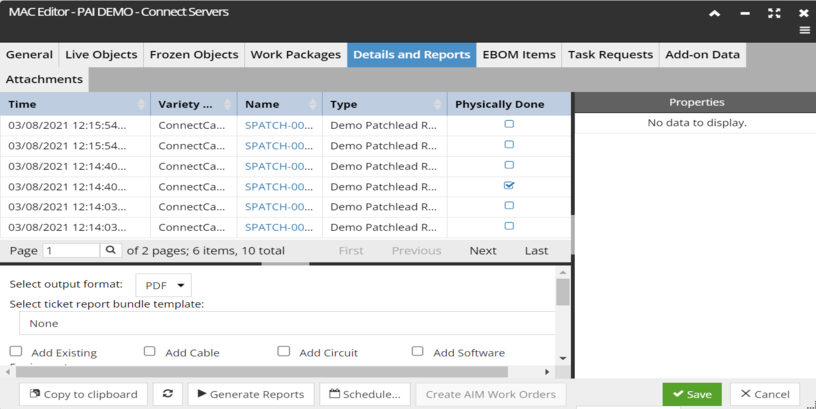
By using Work Order Sync Ops, network administrators can efficiently manage changes and updates in the CommScope network. The process ensures that all modifications are well documented, organized, and accurately executed, promoting a reliable and seamlessly functioning network infrastructure.