Dependency View iiPDF
The Dependency View iiPDF mechanism is used to used to export both visual and non-visual data from the Dependency View including related Equipment and Connection data into an iiPDF document. In order to export a Dependency View, a Dependency View iiPDF Configuration must be specified; this Configuration defines the content, PDF information and data fields to be exported. An important part of the Configuration is the Dependency View iiPDF Template, which is used to define the column data and the PDF information that is used when the Configuration is run. At a high level, the Configuration describes what to export while the Template describes how to export it.
The starting point for Dependency View iiPDF is the Dependency View iiPDF Manager, which is available from the application main screen and is opened by clicking on the Export button located above the Object Grid in the Function Bar and selecting the appropriate option from the pull-down menu:
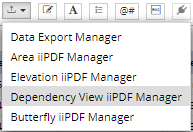
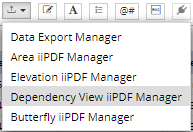
The Dependency View iiPDF Manager is used to View, Create, Edit, Run and change Privacy settings of existing Dependency View Configurations. The screenshot image below shows the Dependency View iiPDF Manager dialog:
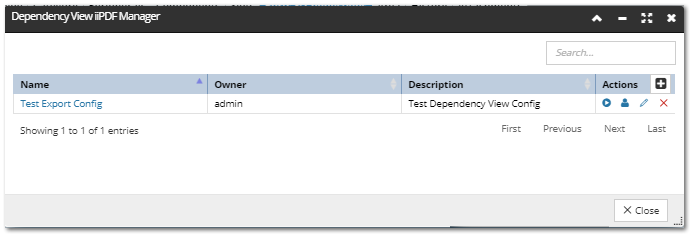
The data grid lists all Dependency View iiPDF Configurations and their basic properties, which available to the current user, including all public and private Configurations created by that user.
Basic properties for each Dependency View iiPDF Configuration include the following:
-
Name: Configuration Name
-
Owner : user that created the Configuration
-
Description: useful to help understand the purpose and content generated by the Configuration.
In addition, several buttons are available under the Action column, enabling the user to Run, Share / Make Private, Edit, Remove existing, or Define a New Dependency View iiPDF Configuration.
The following subtopics address the Dependency View iiPDF Configuration and the Dependency View iiPDF Template in more detail.