4.3.2. Drawing Objects
In IRM, drawing objects like lines, arcs, text, images, and block shapes are created primarily from importing CAD files (e.g., .DWG, .DXF, .DGN, and shapefiles) from other CAD systems, but can also be created and manipulated directly by drawing tools in the Design World.
This section reviews the following features:
-
selecting drawing objects
-
drawing object layers
-
drawing object properties
-
Inserting different drawing objects into Design World - covered for each type of object in a designated sub-topic below
-
scaling and rotating drawing objects
-
Cut, Copy, Paste & Delete drawing objects
Selecting drawing objects
To select a single drawing object in the site, only a single left mouse click is needed. For a detailed explanation of other selection modes available for drawing objects, click on the following link - Selection modes.
Drawing object layers
The General Architecture tab in the Layer Manager lists all general architecture layers in a separate tab and is different than tabs for other Super Categories supported by the Layer Manager.
The following are the primary differences:
-
Unlike a drawn Managed Object, a drawing object is associated with exactly one General Architecture layer. Therefore, drawing object Layers do not have a precedence property and the
General Architecture tab in the Layer Manager doesn't contain the Select Variety drop-down menu, nor the precedence arrow buttons. -
The Current Drawing Layer flag is used for setting the active Architecture layer to be used when inserting new drawing objects in the Design World.
For a detailed explanation of General Architecture Layers, click on the following link - Layer Manager UI.
Drawing objects Properties
As for other objects, IRM enables viewing and editing a drawing object's properties through a standard Properties dialog. This dialog is accessed the same way as for other objects in Design World - by selecting the object with a single left-click on it in the Design World and selecting the Edit Properties option from the context menu.
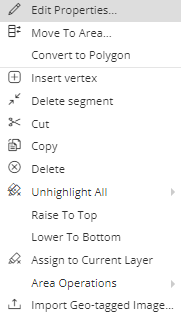
This opens the Decorative Drawing Object Properties dialog, which is like other object Properties dialogs, except that it contains only a single tab. The content of this tab is very similar to the content of a single row entry in the General Architecture tab in the Layer Manager dialog:
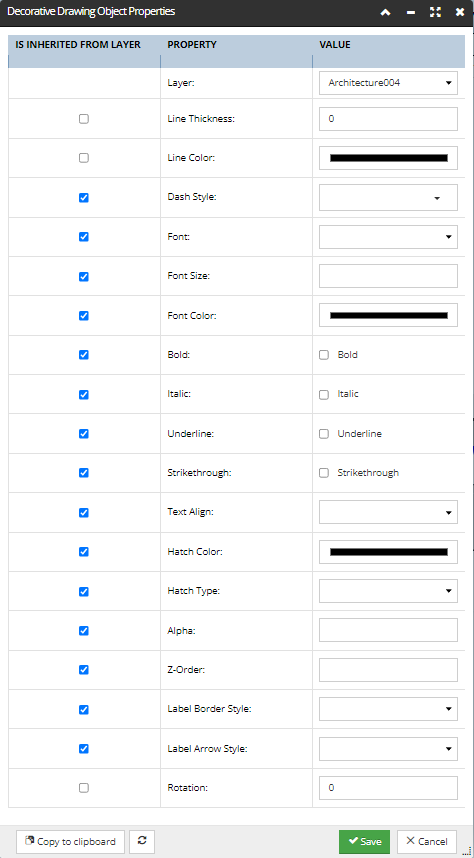
All options in the drop-down menus and the checkboxes are standard options available in most drawing / text editors. Two additional buttons are displayed in the bottom-left side of the dialog; they are standard buttons that are displayed in multiple dialogs. The Copy to clipboard button copies the drawing object to the Clipboard, causing it to appear in the Quick View panel for easy reference later. The Refresh button reloads the selected object in the Design World.
Cut, Copy, Paste & Delete drawing objects
As displayed in the screenshot above, IRM enables basic Cut, Copy, Paste and Delete options for Drawing objects, all of which are available through the context menu. All these operations also work using standard keyboard shortcuts (e.g., ctrl-x, ctrl-c, ctrl-v on Windows systems).